If you would like to add a link to 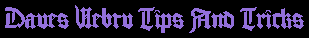 from your page, cut out the code in the text area at the bottom of this page, and paste it into your file manager.
from your page, cut out the code in the text area at the bottom of this page, and paste it into your file manager.
If you do not know how to use Cut, Copy, And Paste with WebTV, Here is a quick lesson.
Hit return to highlight the text area. Then click "Cmd+A" to highlight the text. Then click "Cmd+C" to copy the text.
Or "Cmd+X" to cut out the text.
To paste hit "Cmd+V".
If you want to cut out text that is not in a text area like the one at the bottom of this page, hit the find key on your keyboard, type in the first word that you want to "Cut Out", or "Copy", then hit "Return". The word will then be highlighted. Hold down the "Shift key" + "Arrow key" to highlight the rest of the text. Then "Cmd+C" to copy.
Here is a helpful trick for WebTV users. You can use your Goto button to cut out the address of a webpage, image, background, etc.
First Hit Your Goto Button.
Then Click "Show Current".
Then "Cmd+A" To Highlight The Text.
Then "Cmd+C" To Copy The Text.
Then "Cmd+V" To Paste It Where Ever You Want It.
You can try it now if you wish, and paste it in the test bed below.
Paste the code from above in the test bed below using Cmd+V just to be sure you have it.
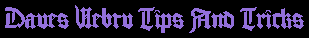 from your page, cut out the code in the text area at the bottom of this page, and paste it into your file manager.
from your page, cut out the code in the text area at the bottom of this page, and paste it into your file manager.