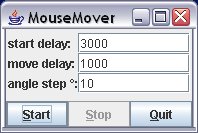
You will need the Standard Edition (Java SE) of the Java Platform to run the Mouse Mover. At least a runtime environment is needed (JRE).
To run the application, execute the mousemover.jar (double-click).
You can also type the command line: java -jar mousemover.jar
The application will freeze the screen and allow you to select an area in
which the mouse will be moved. After selecting the area, the mouse will be moved
counterclockwise inside the selected area.
Main window:
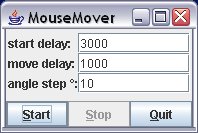
start delay is the delay (milliseconds) between pressing the Start
button and freezing the screen to allow the area selection.
move delay is the delay (milliseconds) between movement steps.
angle step the movement step in degree.
Start to select the area (after the start delay) and start the mouse movement
Stop stops the mouse
Quit to quit the application