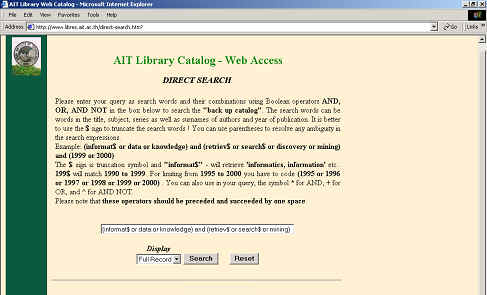
Figure 13.
7.5. The Screen Layouts of Direct Search
After clicking "Direct Search" and entering the query - "(informat$ or data or knowledge) and (retriev$ or search$ or mining)" and selecting display type - "Full Record", the screen looks as in figure 13 below :
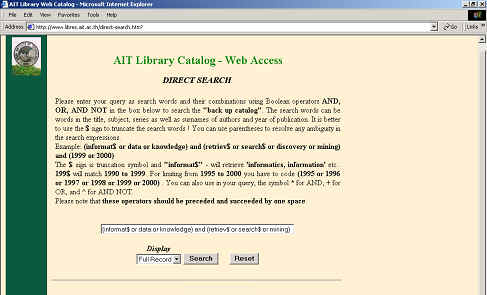
Figure 13.
After clicking "Search" button the results of the above query would be as shown below in Figure 14 :
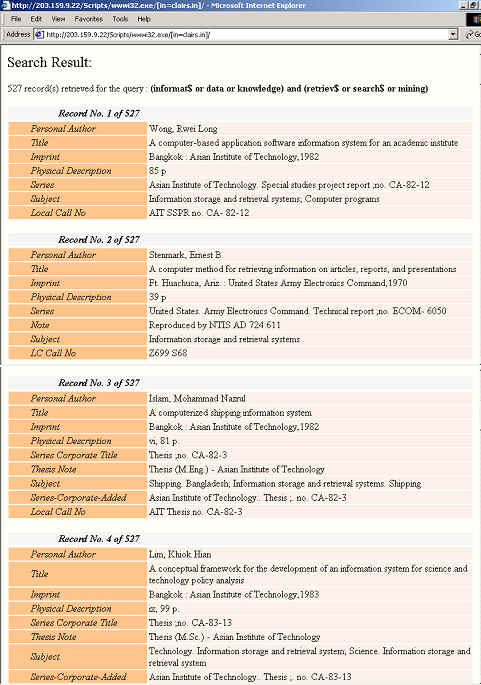
Figure 14.
After entering the query - " (informat$ or data or knowledge) and (retriev$ or search$ or mining)" and selecting display type - "Citation", the screen would look as in figure 15 below :
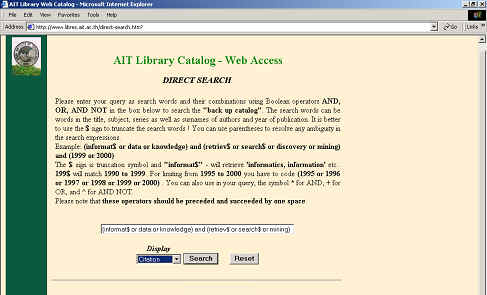
Figure 15.
The following Figure 16. shows the results of the above query in the citation display format
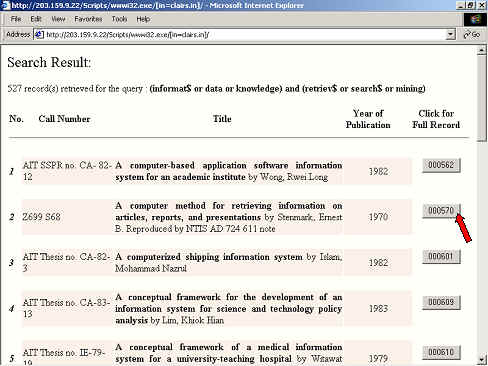
Figure 16.
After clicking the "Record Number" the selected record will be displayed in full record format as shown below in Figure 17 :.
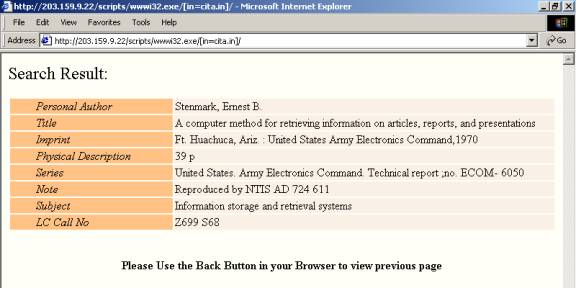
Figure 17.