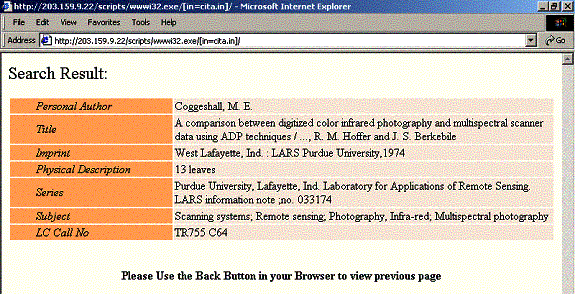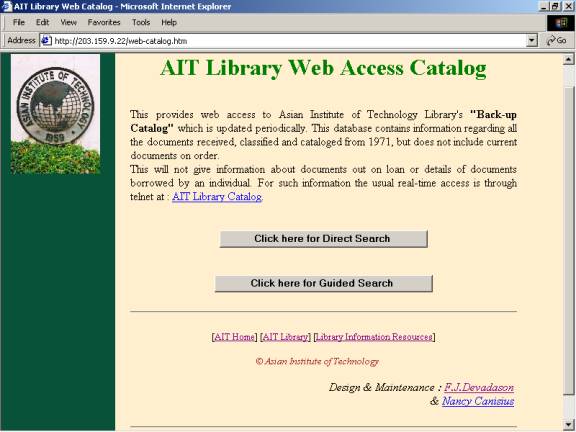
6.10. The Screen Layouts of Guided Search
Figure 6. is the first screen of the AIT Library web access catalog
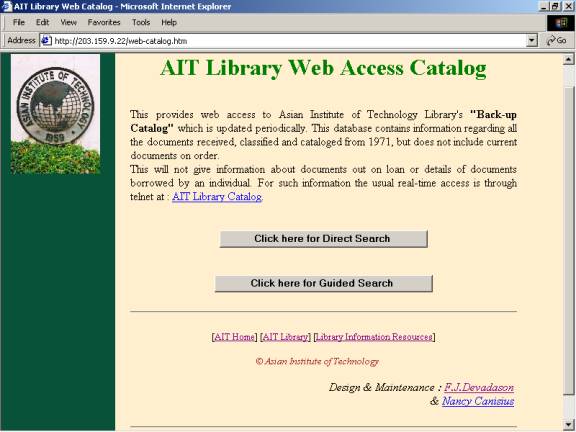
After selecting "Guided Search" and entering the query –“Remote Sensing” and the display type - “Full Record”, the screen looks as in figure 7 below :
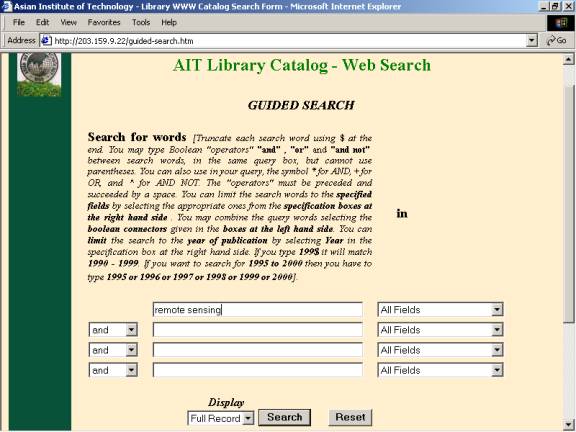
Figure 8. shows the search result of the above query after clicking "Search".
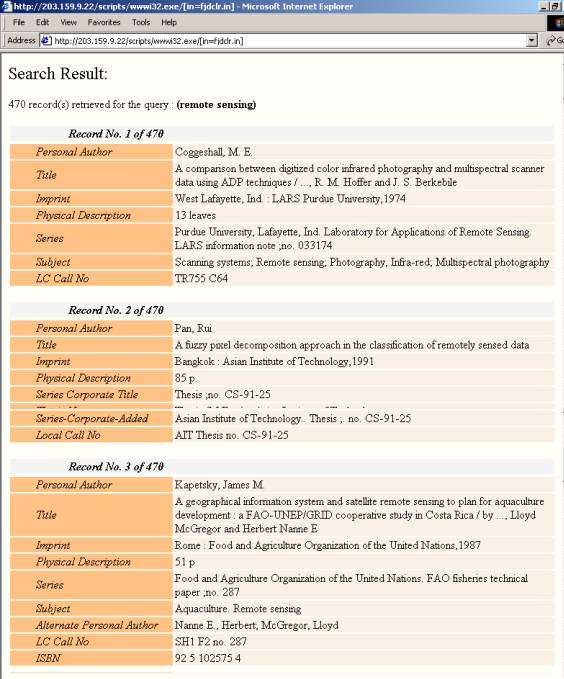
After entering the query – “Remote sensing” and selecting display type – “Citation” the screen looks as in figure 9 below.:
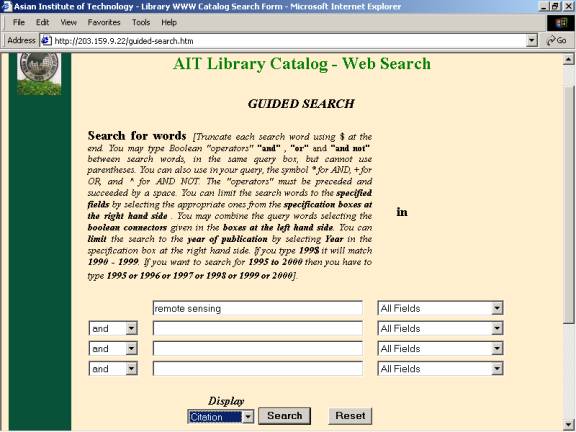
Figure 10. shows the result of the above query in the citation display format.

Figure 11. shows the selected record detail in full record format.