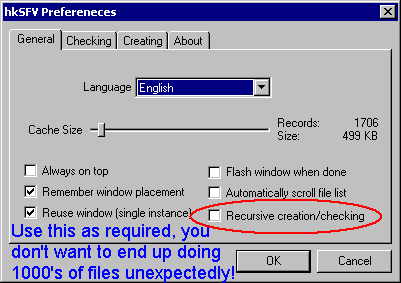
CAUTION: If you are an early DOS Collector and wish to get the MD5 sums for all the files on a diskette or just someone who doesn't like to be surprised by unexpected program behavior, I believe the only safe way to run this program is to make sure that it is not set up to write anything to your diskettes (or anything other than the *.md5 file to your hard drive)! I've included some screen shots of the program's dialog boxes to make things as clear as possible.
First, click on "File" menu then "Preferences" to get this view of the "General" tab:
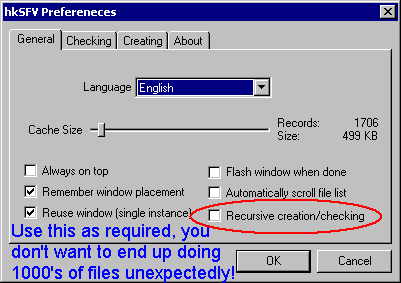
"Recursive creation/checking" is a very nice feature, but only if that's what you want to do at the time! As the note says: Set this up "as required...." Checking the item, means that all the files in every directory under the one you start with may be used in creating the .md5 sum file (depending upon a 'file extension filter' that can be set; see below) or checked.
Switching to the
"Checking" tab, I'd say it's probably best to
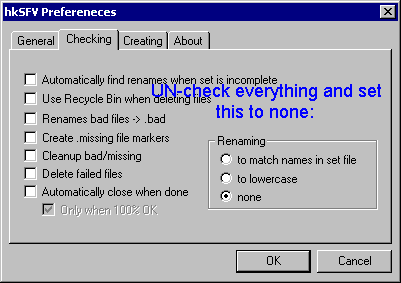
Finally, switch to the "Creating" tab and set per these guidelines:
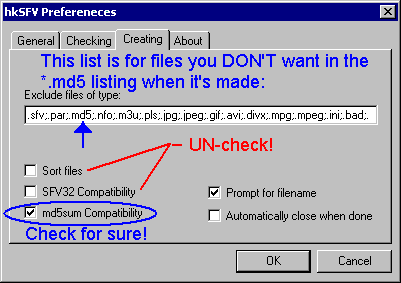
First, look through all the file extensions listed in the box of Excluded File Extensions at the top. You should make sure that .md5 and .sfv are always listed here! Any other file extensions to exclude from the MD5 sums creation process are up to you.
I'd leave the "Sort
files" item unchecked since it's not really necessary, and UN-check "SFV32
Compatibility" unless someone actually sent you an *.sfv file for checking!
Obviously, you want to make sure "md5sum Complatibility" is
checked! The "Prompt for filename" item ensures that you get
to choose its name; quite helpful when creating MD5 sums for multiple files.
I hope this page has helped you in using the hkSFV program!
The Starman. June 1, 2003.