http://rosetta.atla-certr.org/TC/fonts/ (For Macintosh or Windows).
An Evaluation of the
SP Tiberian
(Hebrew) Font
Most of this Hebrew font is fairly easy to access from the
standard PC keyboard. In general, the 22 Hebrew letters (or 27 characters
in total, when the 5 final forms are included) are easily entered
by pressing the most common Latin letters used to transliterate them. The
exceptions being: x-Cheth,
+-Teth, c-Tsadhe and #-Sin/Shin, since they are often transliterated
by using extra markings or more than one latin character. These four have
been mapped to the x (for Cheth), + (for Teth),
c (for Tsadhe) and # (for Sin/Shin) keys:
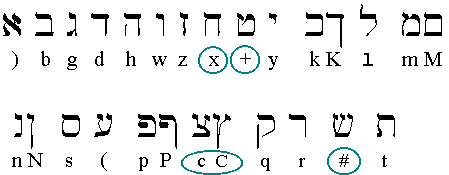
Vowel Points, Punctuation Marks and Some of the Masoretic Markings and Accents can be added to your text by pressing the keys shown below:
#& sin dot & (ampersand, shift-7)
#$ shin dot $ (dollar sign, shift-4)
b@ dagesh (wide char) @ (shift-2) - also mappiq
w% dagesh (narrow char) % (shift-5) - also shureq dot
y, dagesh (yod) , (comma)
)^ dagesh (alef) ^ (caret, shift-6)
-Nb' maqqef - (hyphen)
.C sof pasuq . (period)
h_b dash _ (underscore, shift--)
Vowel Points (or Markings)
wA patah (narrow char) A (shift-a) - also furtive patah
K0 patah (final kaf) 0 (zero)
bf qamets (wide char) f
wF qamets (narrow char) F (shift-f)
K1 qamets (final kaf) 1 (one)
bi hireq (wide char) i
wI hireq (narrow char) I (shift-i)
K2 hireq (final kaf) 2
be segol (wide char) e
wE segol (narrow char) E
K3 segol (final kaf) 3
b' sere (wide char) ' (single quote)
w" sere (narrow char) " (double quote, shift-')
K4 sere (final kaf) 4
bo holem (wide char) o
wO holem (narrow char) O (shift-o) - also Mas abbrev, number mark
K5 holem (final kaf) 5
bu qibbuts (wide char) u
wU qibbuts (narrow char) U (shift-u)
K6 qibbuts (final kaf) 6
b; shewa (wide char) ; (semi-colon)
w: shewa (narrow char) : (colon, shift-;)
K7 shewa (final kaf) 7
bj hatef-patah (wide char) j
wJ hatef-patah (narrow char) J (shift-j)
K8 hatef-patah (final kaf) 8
bv hatef-segol (wide char) v
wV hatef-segol (narrow char) V (shift-v)
K9 hatef-segol (final kaf) 9
b/ hatef-qamets (wide char) / (forward slash)
w? hatef-qamets (narrow char) ? (shift-/)
K= hatef-qamets (final kaf) = (equal sign)
Some Masoretic Accents
w} rafe (narrow char) } (right brace, shift-])
)\ meteg (wide char) \ (backslash)
w| meteg (narrow char) | (virgule, shift-\)
h!b paseq, vertical stroke ! (exclamation mark, shift-1)
Special Characters for Masoretic Notes
~ multi-word abbreviation ~ (tilde, shift-`)
bG circule (wide char) G (shift-g)
wH circule (narrow char) H (shift-h)
[ Note: If you're interested in a Hebrew font that can display as many of the Masoretic markings (also called Cantillation Marks) as possible, you should consider using the SIL Ezra Hebrew font package. ]
Genesis 1:1
(or: An Example of one way you
can Arrange the keyboard characters in an actual Hebrew sentence.)
t)' Myhi$l)v hrfb@f ty#$ir'b@;Genesis
1:1
.Cre)\fhf t)'w: Myima#$f%ha
The latin 'code characters' used to display
this sentence were: t)' Myhi$l)v hrfb@f
ty#$ir'b@;
But you can
vary the positions of the vowel codes for each letter. For example, using:
)f\ instead of )\f for )f\or #f%$ instead
of #$f% for #f%$still produces the same exact display on the screen;
this is what I meant by being able to switch around the positioning of the
vowels.
.Cre)\fhf t)'w: Myima#$f%ha
Unfortunately, this font is not very useful for rendering large
portions of Hebrew text such as those from the Scriptures. Why? Because
each of the characters used to display the vowels takes up space on a line.
It may not appear to do so to you, but your word processor or browser sees
each vowel point here as another full-sized letter on the same line which
can cause unsightly word-wrapping problems! And if you happen to drag your
mouse across the text in many browsers (go ahead and hold down your mouse
button right now while dragging it across the Hebrew sentence above!) most
likely you'll need to scroll the text off screen and back again or may even
need to refresh the page to have it appear as normal again! This is due to
all the 'extra' characters underlying what you wouldn't normally see; yet
taking up space on the screen anyway.
For short words or plain (consonantal ) text without any vowels, this
can be a useful font, but if you're planning on writing an online textbook
in Hebrew, I'd try to find at least one other type of font for displaying
sentences full of vowel points. Using a Unicode font seems to be the only
way to guarantee a uniform display of Hebrew texts since there are so
many different combinations of consonants and vowel points not to mention
all the other Masoretic markings.
The Starman, March, 2001.
