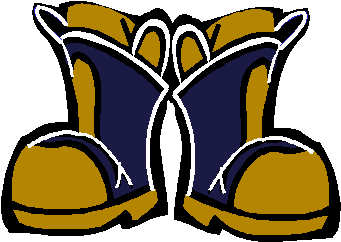
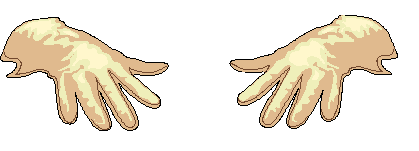
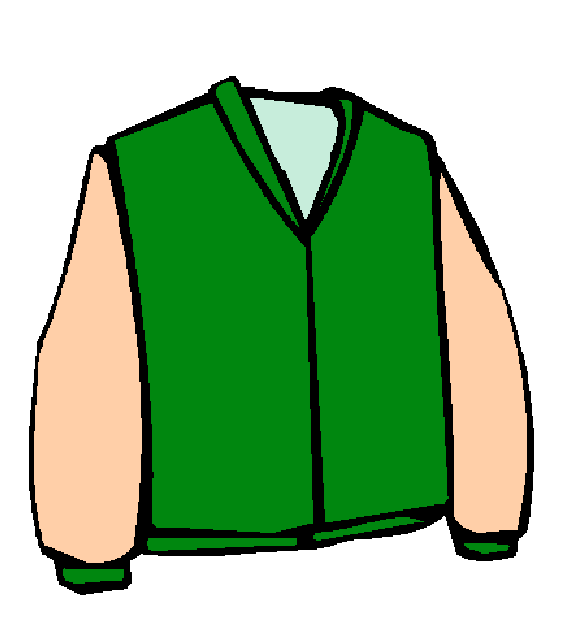
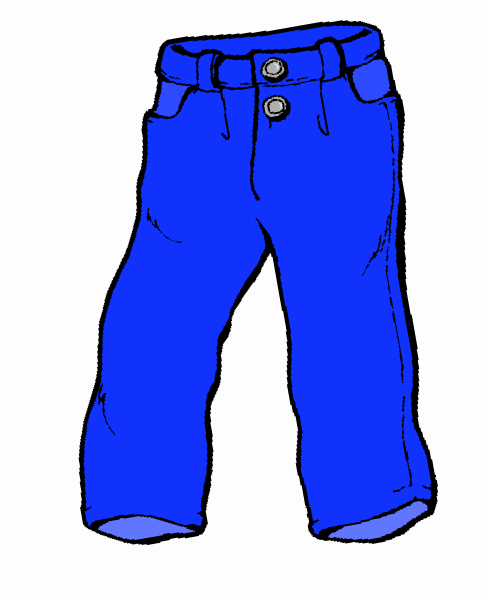
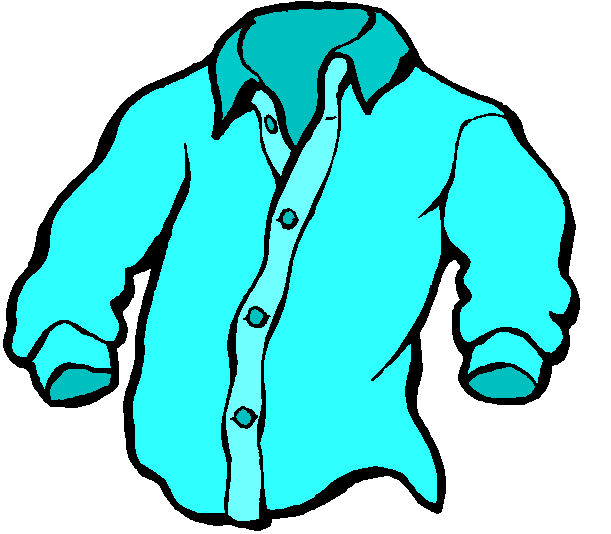
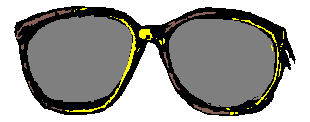
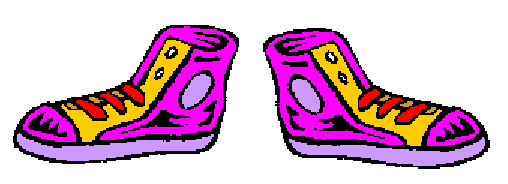
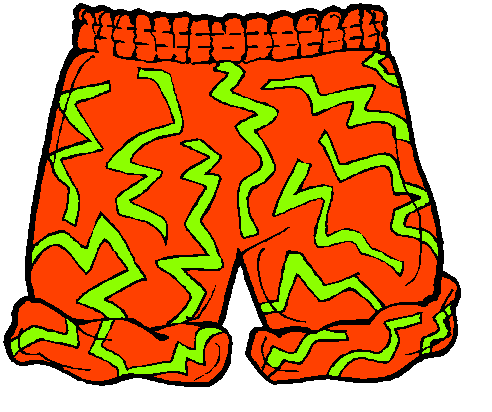
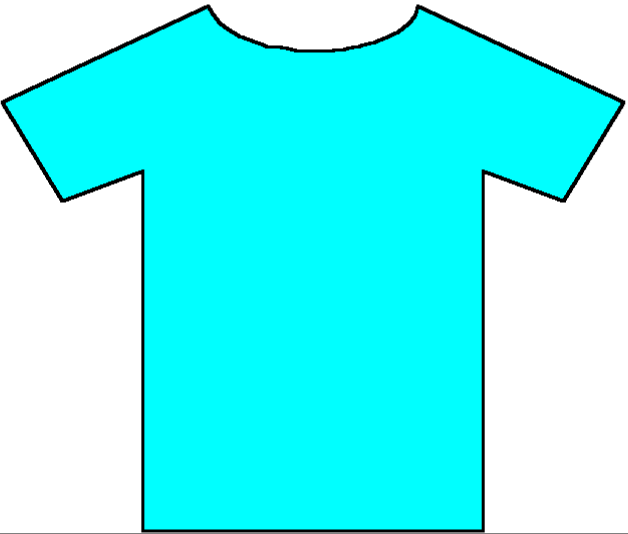
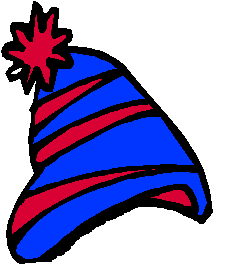

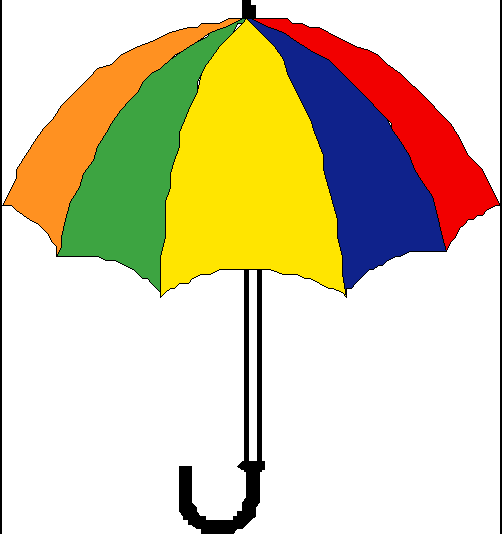
In case you lost it,
click here to get the lesson plan these cutouts are used in.Now, here's what you need to do to use these pictures:
With your mouse, left-click on the first picture (the boots) and then right-click on the picture and go to "Save As". Choose a directory to save the picture in, and press return.
When you have repeated the process with every picture use a program like Microsoft Word and insert the pictures into a document, then print it out. Cut each picture out and then glue a small piece of magnetic tape to the back of each picture. Voila!
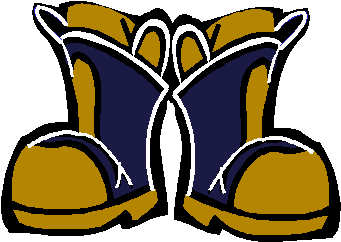
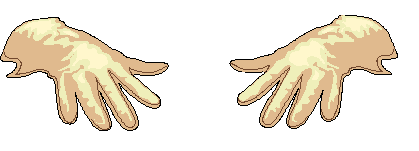
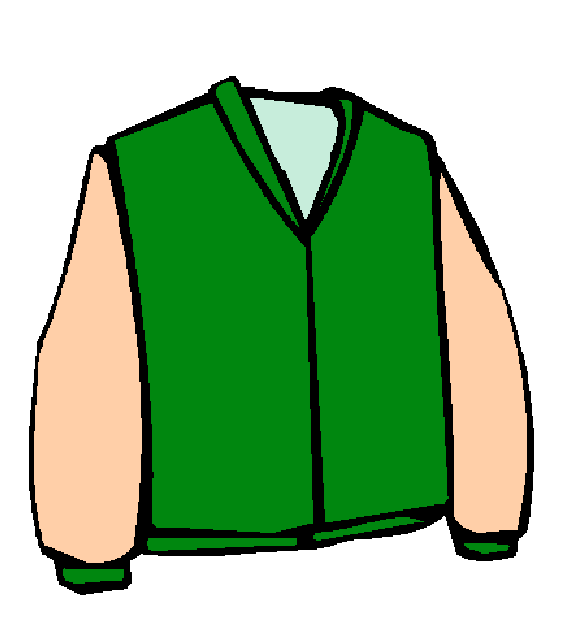
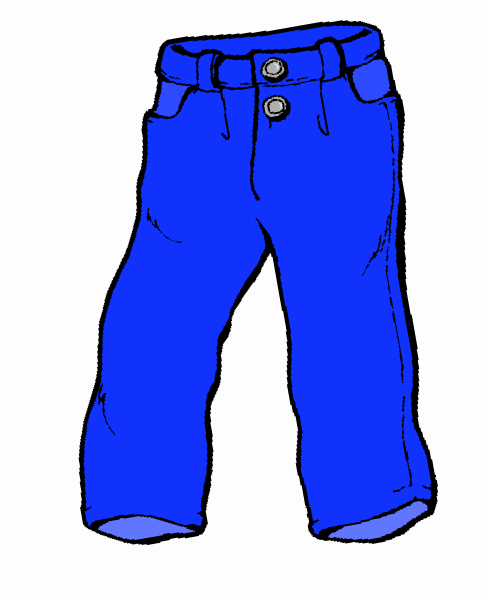
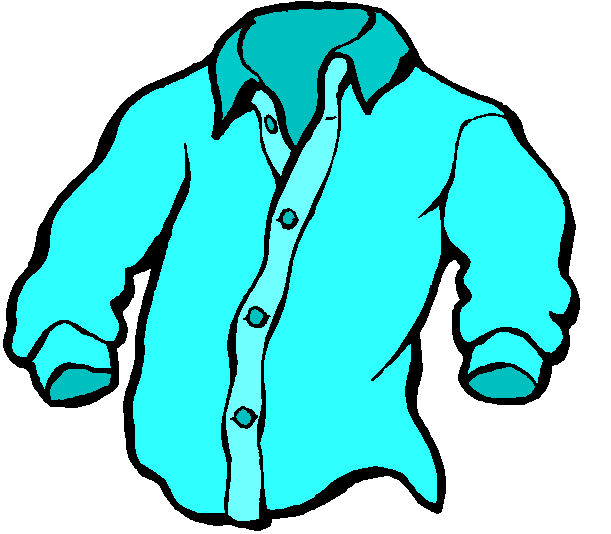
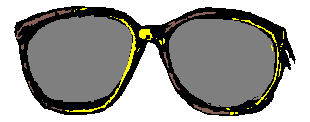
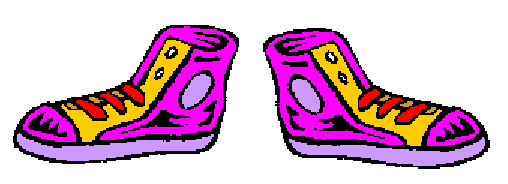
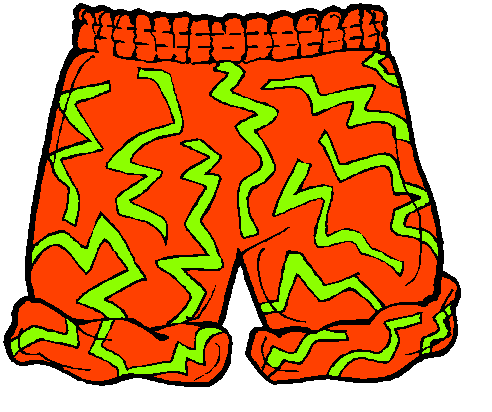
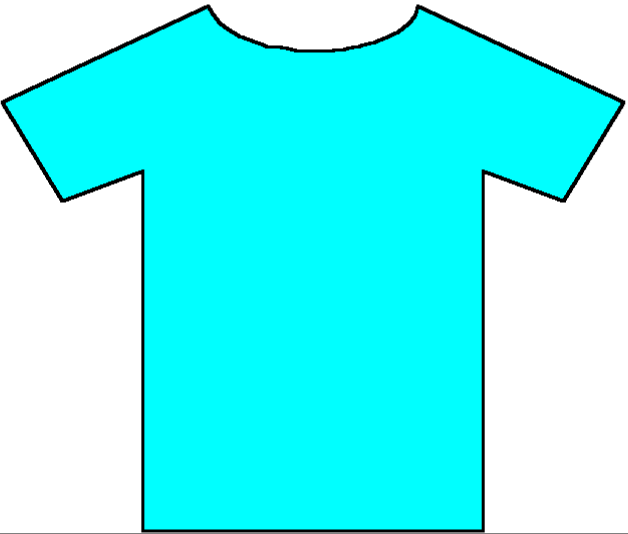
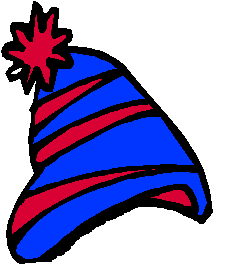

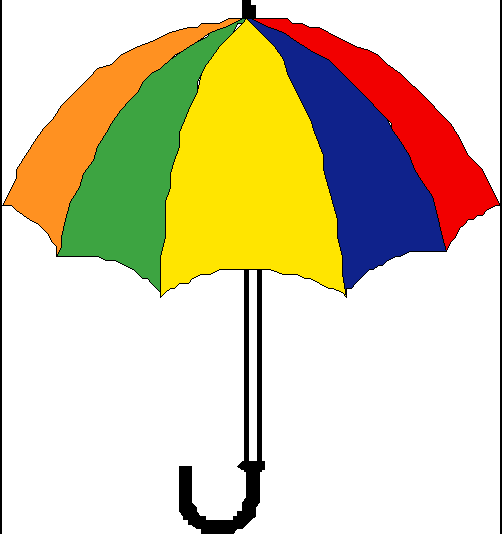
Any questions or comments? Email me at
mailto:jaldrich@rica.netHope you find this helpful!