Lab Assignment 1 Using
the Mouse and the Keyboard
- If you have questions, ask the instructor
or the lab attendant for assistance.
- Start the Using a Mouse practice lab by following these steps:
- Click
 to display the Start menu.
to display the Start menu.
- Point to
 to display the Programs submenu.
to display the Programs submenu.
- Point to
 and then
point to
and then
point to 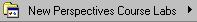
- Click on
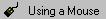 from the submenu.
from the submenu.
- Enter your name and the class section number and then click OK.
- Click the
 button
to start the Steps exercises. As you work through the Steps, answer
all of the Quick Check questions that appear.
When you complete the Steps, you will see a Summary Report that summarizes
your performance on the Quick Checks. Follow the directions on the
screen to print the Summary Report. This report need to be turned-in
for grading when you finish this lab assignment.
button
to start the Steps exercises. As you work through the Steps, answer
all of the Quick Check questions that appear.
When you complete the Steps, you will see a Summary Report that summarizes
your performance on the Quick Checks. Follow the directions on the
screen to print the Summary Report. This report need to be turned-in
for grading when you finish this lab assignment.
- Click the
 button
to create a poster and to demonstrate your ability to use a mouse. To
create a poster, select a graphic, type the caption for the poster, then
select a font, font style, and a border. Print your completed
poster. This poster need to be turned-in for grading when you finish
this lab assignment.
button
to create a poster and to demonstrate your ability to use a mouse. To
create a poster, select a graphic, type the caption for the poster, then
select a font, font style, and a border. Print your completed
poster. This poster need to be turned-in for grading when you finish
this lab assignment.
- Start the Using a Keyboard practice lab by following these steps:
- Click
 to display the Start menu.
to display the Start menu.
- Point to
 to display the Programs submenu.
to display the Programs submenu.
- Point to
 and then point to
and then point to 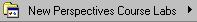
- Click on
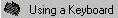 from the submenu.
from the submenu.
- Enter your name and the class section number and then click OK.
- Click the
 button
to start the Steps exercises. As you work through the Steps, answer
all of the Quick Check questions that appear.
When you complete the Steps, you will see a Summary Report that summarizes
your performance on the Quick Checks. Follow the directions on the
screen to print the Summary Report. This report need to be turned-in
for grading when you finish this lab assignment.
button
to start the Steps exercises. As you work through the Steps, answer
all of the Quick Check questions that appear.
When you complete the Steps, you will see a Summary Report that summarizes
your performance on the Quick Checks. Follow the directions on the
screen to print the Summary Report. This report need to be turned-in
for grading when you finish this lab assignment.
- Click the
 button
to start the typing tutor. Develop first your typing skills by
practicing using your left, right, and both hands and then take the typing
test. Print out the results of the typing test and turn-it in for
grading with the rest of the printed reports.
button
to start the typing tutor. Develop first your typing skills by
practicing using your left, right, and both hands and then take the typing
test. Print out the results of the typing test and turn-it in for
grading with the rest of the printed reports.
- Make sure that your name and the section number of the class appear on all
printouts before submitting your work to the instructor.
Weight: 20 Points
Due date:
- Section 0316: on or before 9/6/2000
- Section 3141: on or before 9/7/2000
 to display the Start menu.
to display the Start menu. to display the Programs submenu.
to display the Programs submenu. and then
point to
and then
point to 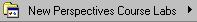
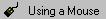 from the submenu.
from the submenu. to display the Start menu.
to display the Start menu. to display the Programs submenu.
to display the Programs submenu. and then point to
and then point to 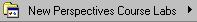
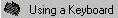 from the submenu.
from the submenu.