- place a new diskette in floppy drive A
- double-click My Computer icon to display the My Computer window
- right-click the 3½ Floppy (A:) icon to display the short-cut menu
- click the Format... option to display the Format window
- for Format type click on Full then click on the Start button
- after couple of minutes you will get a window displaying information about the format results. Click on OK.
- remove the formatted diskette from the drive and place another new diskette, if any, in the drive.
- repeat steps e thru g to format the remaining four diskettes.
- click on Close to close the Format window.
- label the five formatted diskettes as Windows 98, Word 2000, Excel
2000, PowerPoint 2000, and Access 2000.
 |
Note: replace JoeDoe with your name. |
Hint: to create a new folder double-click the folder under which you want
to create the new folder and then click File/New/Folder.
- press the Print Screen button to copy an image of the desktop to the clipboard
- click Start/Programs/Accessories/WordPad to start WordPad
- click Edit/Paste to place the image of the desktop in WordPad
- click File/Print to print the image
C:\DatFiles\CSIT101\EXCEL_2000\Computer.wmf
C:\DatFiles\CSIT101\EXCEL_2000\Currency.wmf
Hint: follow these steps:
- Open the C:\DatFiles\CSIT101\EXCEL_2000 folder then click on the Computer and Currency files while holding down the Ctrl key
- click Edit/Copy to copy the files to the clipboard.
- Open the A:\JoeDoe\Excel folder then click Edit/Paste to
copy the files.
C:\DatFiles\CSIT101\WORD_2000\Bike.jpg
Hint: follow these steps:
- Make sure that the A:\JoeDoe\Word folder is in view.
- Open the C:\DatFiles\CSIT101\WORD_2000 folder and then while
holding down the Ctrl key drag the Bike file over the A:\JoeDoe\Word
folder.
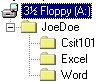 |
Note: replace JoeDoe with your name. |
 |
Note: replace JoeDoe with your name. |
C:\DatFiles\CSIT101\WORD_2000
folder to the diskette in drive A. Remove the diskette after the copy is completed.
C:\DatFiles\CSIT101\EXCEL_2000
folder to the diskette in drive A. Remove the diskette after the copy is completed.
C:\DatFiles\CSIT101\PowerPoint_2000
folder to the diskette in drive A. Remove the diskette after the copy is completed.
C:\DatFiles\CSIT101\ACCESS_2000\AA.mdb
C:\DatFiles\CSIT101\ACCESS_2000\Daria Spa.mdb
C:\DatFiles\CSIT101\ACCESS_2000\Learning.mdb