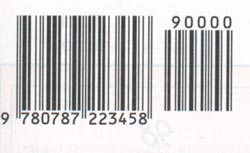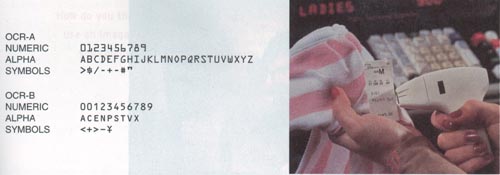Input Devices
Keyboard Entry
In this method of data entry, the end user type data using a keyboard
on a computer terminal.
The computer
keyboard is an input device that combines a typewriter keyboard, a numeric
keypad, and many special purpose keys. the special purpose keys include:
- Function Keys
- Navigation Keys
- Toggle Keys
- Combination Keys

Computer terminals are input and output devices that can be
used to transmit and receive data to/from a computer host. Four type
of terminals are available:
- Dumb terminals can receive and input data but
cannot do any processing. Such terminals are usually used to access
mainframe computers such as in airlines reservations system.
- Intelligent terminals contain a processing unit,
memory, and secondary storage. This give then the capabilities of
processing data making them ideal for distributed applications.
- Network terminals, known also by network
computer, are a low-cost alternative to intelligent terminals. These
terminals contain a processing unit but not necessary a hard disk. The
applications that are run by these terminals are downloaded from the
network.
- Internet terminals connects to a regular TV set to
provide access to the Internet. These are low-cost terminals that are
used mostly almost exclusively in homes.
Direct Entry
Direct entry devices creates machine-readable data that can
be directly processed by the CPU. These devices may be categorized in
three classes:
Pointing devices include:
- Mouse

- Trackballs, Joysticks, and Touchpads

- Touch Screen

- Light Pen is a light sensitive device that when
placed against the monitor, a photoelectric circuit is formed identifying
the spot on the computer screen for entering or modifying data. Light
pens are used mostly by engineers in design blue prints.

- Digitizer is a device that can be used to trace or
copy a drawing or photograph. This is used mostly by to digitize blue
prints and maps.
- Digital Camera are similar to traditional cameras
except that images are recorded digitally into the camera's flash
memory. These images can then be displayed on a computer or uploaded
to the Web.
- Digital Notebook uses a regular notepad on top of
an electronic pad that will trace the pen movements to digitize whatever you
write. The digitized notes can then be transferred to a computer for
storage and editing.
Scanning
devices include:
- Image Scanner
- Fax Machines
- Bar-code Readers are photoelectric scanners that
reads the bar codes, known also by Universal Product Code (UPC), printed on
product containers. Bar codes readers are used widely in supermarkets
and department stores.
- Magnetic-Ink Character Recognition (MICR) these
devices use a technology that can recognize special text written with ink
containing magnetized particles. These devices are widely used
in banks to read and sort checks.

- Optical-Character Recognition (OCR) these devices
along with specialized software can be used to recognize specific-font
characters. Applications ranges from scanning accounts codes from a
utility and phone bills to recognizing hand-written and cursive text.
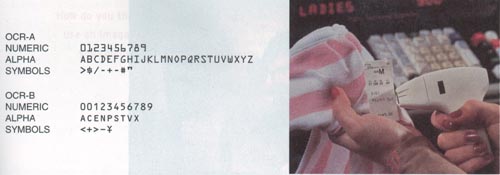
- Optical-Mark Recognition (OMR) these mark sensing
devices are used to sense the presence or absence of marks such as when
scanning a multiple choice scantron sheet.
Voice-Input devices
(usually a microphone) in
combination with Voice Recognition software are used to converts a person's speech
into digitized text and commands that can be stored or processed by a computer.

Two types of voice recognition systems exist:
- Discrete Speech
Recognition
- Continuous Speech Recognition
Examples of popular voice recognition software for the PC
are:
- ViaVoice from IBM.
- NaturallySpeaking from Dragon Systems
< Previous Page
Next Page >