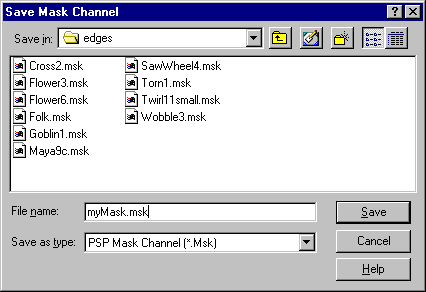EFG: Converting Edges to PSP MasksThere are quite a few commercial edge collections, but one of the best --
and by far the least expensive -- is Harald Heim's
Harry's edges come in several file formats, including BMP, TIFF, and JPEG. This tutorial will show you how to convert these files (or any files suitable for masks) to PSP's MSK format. Some of the BMP files in the EFG collection can be used as a PSP mask without conversion. To use these, choose Mask | Load From Disk, and then navigate to the folder that contains the EFG edges. Enter *.BMP in the File Name textbox and hit Enter. You'll then see something like this: 
Double-click on the name of the mask you want to use. The mask will then be added to the current layer of your image. (If this method works with a particular BMP file, you can make a MSK version, if you like, simply by changing the file extension of the file from BMP to MSK.) Not all of the BMP files will work correctly if used this way, though, and none of the TIFF or JPEG files will work like this. For these, you'll want to convert them to MSK files.
You can now use your converted MSK file just like any other MSK file. When you want to add the mask to an image, just load the mask with Masks | Load From Disk. To get you started, Harry has kindly given me permission to make available
MSK versions of the edges included in the
I'll be adding some tutorials soon on using the EFG edges. If you haven't tried working with edge masks yet, give it a try! You can really perk up a ho-hum image by giving it an interesting edge. Back Copyright ©1999 Lamander |