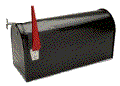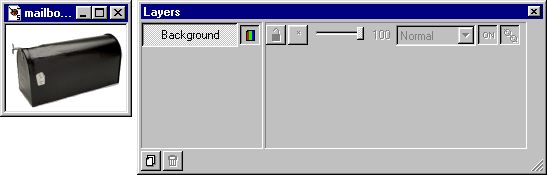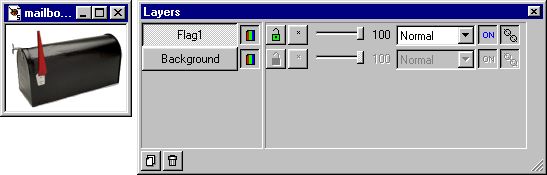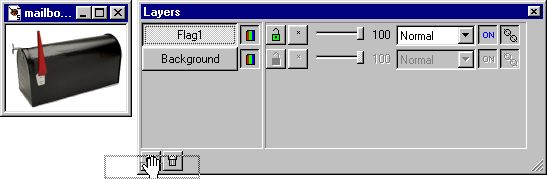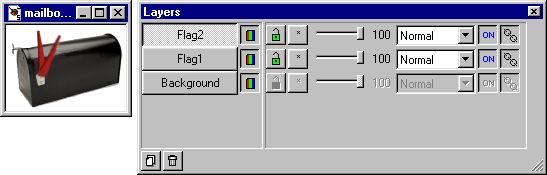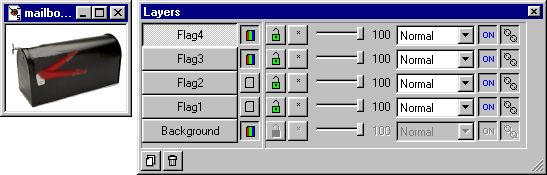Layers: Creating Files for Animations
In this tutorial we'll use layers to make the component files for an animation.
Here's the animation I made using this method:
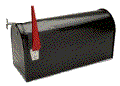
Create your initial scene or object as the Background layer of a 16-million
color image. I made the mailbox without a flag.
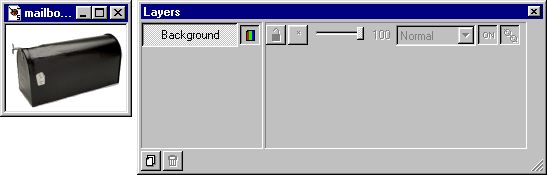
Create a new layer and draw or insert the first version of your changing element at whatever you
want as its starting position. (Be sure that the layer is transparent except for the changing
element.) If you like, give the layer a meaningful name by double-clicking the layer's
layer button and entering the new name in the Name textbox. I called mine Flag1.
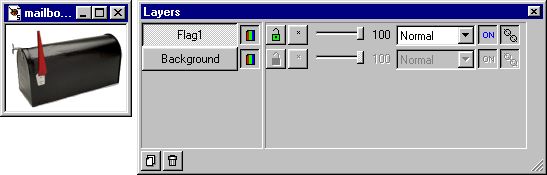
When you're done, copy this layer by dragging its layer button to the New layer button.
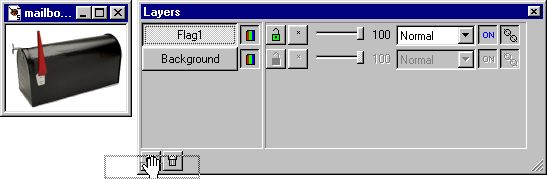
Give this layer a meaningful name, if you like. I called mine Flag2.
Being sure that the copied layer is the current layer, make the next change to your
moving/changing element. I used Image | Rotate to rotate the flag,
and then I used the Move tool to move it so that it lined up correctly.
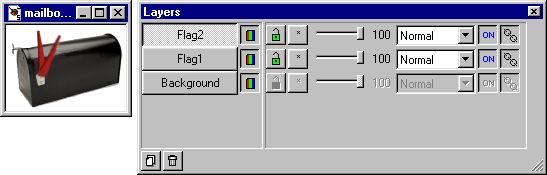
When you're done, copy this layer. Give the new layer a meaningful name, if you like.
Hide the first changing layer -- Flag1 here -- so you can see everything a bit better.
Then repeat step 3 for the next layer. Copy that layer, and repeat steps 3 and 4 until you have layers
for each of the changing stages.
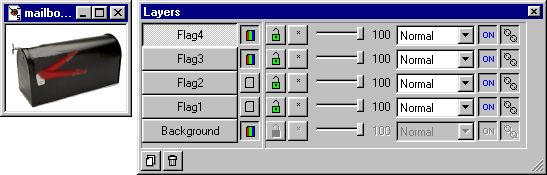
Save the image as a PSP file in case anything goes wrong in the next step. Layers
are saved to disk only in PSP format.
Hide all the layers except the Background and and the first changing layer. Save
as a GIF, with a fileid something like MAILBOX1.GIF. Then hide the first changing layer
and make the next layer visible. Save as a GIF, with a fileid like MAILBOX2.GIF.
Keep going until you have all of the images that you'll use in your animation.
Assemble the frames with your GIF animator.
Soon I'll have a tutorial for assembling these images into an animation
using Animation Shop.
For basic discussion of animation, see the
Animated GIFs section of this site.
Back
Copyright ©2000 Lamander
All rights reserved
|