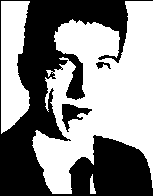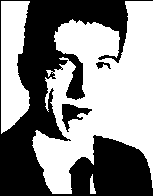Index
0 What does a sysop do all day?
As Linux sysop you have to setup the system and to make it run useful programs for useful work.
That means:
- Do the system software setup.
- Do the system users' software setup.
- Customize the system, for you and the others to know what can be done.
- Maintain the system (backups, hardware changes etc.)
1 Linux System Software Setup
This means: making Linux go on its own two feet. And is the easier task.
I can write here about S.u.S.E. Linux only, 'cause I only have their CDs. But I assume that on any other
system the basic setup will go the same way:
- boot Linux from Diskette;
- make the harddisk boot Linux (maybe by Lilo, I didn't try that yet);
- make the system find aud use its hardware, filesystems and swap spaces.
This is what most of the FAQs are about. I think Linux is best documented on the hardware edge
than any other so-called OS.
And of course I shall not add to these heaps of MBytes, found everywhere in the WWW.
2 Linux User's Software Setup
There is much software available, every ftp-server (except one, bitterly resigning...) got its /pub/linux
directory.
So the sysop has to work on (new) software:
- seek information about;
- obtain;
- install;
- get running;
- customize;
- evaluate;
- and show the users how to do with it:
- provide a help system;
- create or download and install tutorials;
- generate a list of available programs;
- maybe generate
- a list of possible work,
- a tutorial that shows which buttons to push on the way to some output;
- and hints how to use the system efficiently.
2.1 Seek information on user's software
Most of the '98 software does not run on my late-'95 system: it is missing libraries, system resources
and so on. So I am going to report just about the software which was delivered on my three CDs.
That's why I put "new" into parenthesis.
2.2 Obtaining users' software
Download GPL'd or try versions. 'nuff said.
2.3 Install users' software
I'm just coming back from a tour through the magicHIT Setup. It's installed, obviously, and as
DEMOVERSION (somewhere I must have missed the "full version" button), but I do still not
know how to start it.
Yes. I have read all html docu that was there.
Well, I'm not here to report about installed but still not running programs.
2.4 Get running users' software
Most Software runs out of the box - the bigger the harder.
Recently I found that bigger packages, with many files on them, use to go into
/usr/local/packetname. Some, like povray, install a link into /usr/local/bin so that the
system finds their binaries at once.
If it knows their name, of course. Would it have been so hard to install a message like:
Congratulations! You have povray available on this system.
Please note that the available binaries are povray.x, povray.s and povray.v.
Use povray.x in case of... (I would have said, if only I knew)
etc.
I also found out that in all ~/.profile the following line was added:
export POVRAYOPT=/usr/local/lib/pov/include
while correct would have been:
export POVRAYOPT=+L/usr/local/lib/pov/include
This meant that only root, who still has no ~/.profile, was able to run povray.
Well, working around these minor problems is sysop's everyday task, so don't mutter.
2.5 Customizing users' software
Users like to see their possibilities on a tray. So satisfied users are shown trays.
I still haven't found out why users avoid to search the file system in order to write some
nasty paper, but they do.
So every sysop should go and provide a FAQ about which programs are on the machine and
how to use them. Of course, I like html docu, as I am used to it. I think a good skeleton for this
would be:
Luckily (I should say: for something like good programming behaviour) fvwm can be configured
so that user clicks , and something happens. Find more on programming
the Xwindows Interface .