Don't panic! This is easier than it sounds at first.
First, if you haven't done so already, click on this icon to get the zipped Black Chancery font file (Black Chancery TrueType Font Zipped File, File Size: 49.5KB):
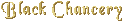
Once you click on the icon you will get a gray box (with a picture of a computer) asking if you want to run it from where it is (I don't recommend this) or save it to your computer (download it). I recommend saving it to your computer and doing a virus check on it if you can. (I virus checked before I posted it, but there are some bad people online and virus checking is a really good habit to get into.)
Next you'll get a box asking where you want to download it to... this is a personal preference... I usually download to my desktop and run a virus check before I do anything else. It's important to remember where you downloaded it to because you'll need to know that to install it. You'll need to Unzip the zipped file if you haven't done that already... there are a variety of different programs that do that... I recommend Winzip:
Click here to get Winzip
Now start your Windows Control Panel... the easy way is to click the start button... go up to settings... then click on the Control Panel.
Once you have the Control Panel Folder open double-click on the "Fonts" icon.
Now that you have the "Fonts" folder open go up to the word "File" and select "Install New Font..."
Now you'll get a box that says, "Add New Fonts" in the bottom left corner select the folder where you downloaded the Black Chancery File and you'll see the words "Black Chancery (True Type)" appear in the top white box.... select it by clicking on it... and then hit the "OK" button.
Voila! You're done... now go to any of the other pages and you should see the text in your new font... Black Chancery... if you don't hit your browser's "refresh" button. (See that wasn't that bad was it?)
|