Collects Consumer Information for a Third Party
For Advertising and Marketing Purposes
[ The Internet ] [ Email ] [ Terminology ] [ WWW ]
[ Viruses, Worms, Trojan Horses ] [ Adware & Spyware ]
Adware | ||||||
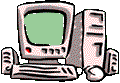 |
| |||||
Spyware | ||||||
| ||||||
Signs of Infection | ||||||
| ||||||
Solutions | ||||||
| ||||||
Links | ||||||

|
How Stuff Works: How Spyware Works | |||||
|
Mcafee: PC security software | ||||||
|
PC Magazine: "Antispyware" | ||||||
|
PC World: "Best Defenders" | ||||||
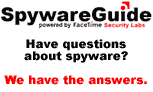 | ||||||
|
Symantec: Provides PC security software such as Norton Internet Security. | ||||||
|
Trend Micro: Housecall: Scan your PC for viruses and spyware free. | ||||||
|
Webopedia: An online encyclopedia of computer technology | |||||
Background:
[ Top of Page ]
[ Home ] [ The Doors ] [ TempleofLearning ]
Updated 1/4/2008
