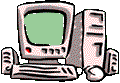|
| | |
| |
|
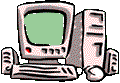 |
- Spreads from one computer to another by attaching to a program or file.
- Can not infect your computer unless you run or open the infected program or file.
- Replicates itself.
- Can replicate by e-mailing itself to people in your e-mail address book.
- Can not be spread without some human action like running the infected program.
- Uses computer resources, such as memory, which could shut system down.
- Could damage software, hardware, or important files.
|
|
| | |
| |
|
| |
- Is a type of virus.
- Can not attach to another program or file.
- Replicates by creating copies of itself.
- Spreads from one computer to another usually through computer networks.
- Looks for security holes in the Operating System..
- Can be spread without human action.
- Uses computer resources, such as memory, which could shut system down.
- Can damage hardware, software, or files.
|
|
| | |
| |
|
| |
- Appears to be useful software but will do damage once installed or ran.
- Does not replicate.
- Gives malicious users access to your system.
- Uses computer resources, such as memory, which could shut system down.
- Can delete files and destroy information on your system.
- Can erase your hard drive.
|
|
| | |
| |
|
| |
- The performance of your computer system slows down.
- The look of your browser or PC has changed; i.e. new icons appear on your desktop.
- New toolbars have been added to your browser software. Toolbars can contain spyware or adware attached.
|
|
| | |
| |
|
| |
- Keep your operating system up-to-date.
- Install anti-virus software on your system and download updates frequently.
- Install a Firewall which prevents unauthorized use and access to your computer,
Or
Turn on the Firewall if you have Windows XP.
(Click on Start; Go to the Control Panel; Click on Window Firewall icon)
- Back-up system.
- Never open, accept, or download a file in Email or Instant Messaging from someone you don't know.
- Avoid programs from unknown sources.
|
|
| | |
| |
|
| |
CERT: "A center of Internet security expertise."
|
| |
Home PC Firewall Guide
|

|
How Stuff Works: How Computer Viruses Work
|
| |
Mcafee: Virus Information
|
| |
Microsoft Security and
Security at Home: Protect Your PC
|
| |
MSNBC: "Sasser worm author confesses in court"
|
| |
Symantec: Threat Explorer: Provides information on the latest threats.
|
| |
Take a Bite Out of Cyber Crime
|
| |
Trend Micro: Housecall: Scan your PC for viruses and spyware free.
|
| |
United States Computer Emergency Readiness Team
|
| |
United States Department of Justice: "Creator of Melissa Computer Virus Sentenced to 20 Months in Federal Prison"
|
|
 |
Enter a search term and press Go! | |
|
Webopedia: An online encyclopedia of computer technology
The Difference Between a Virus, Worm and Trojan Horse
|
| |
Wired News: "Code Red: Is This the
Apocalypse?"
|
| | |