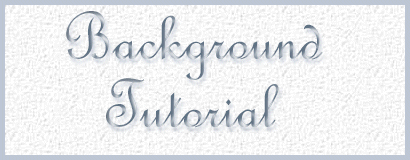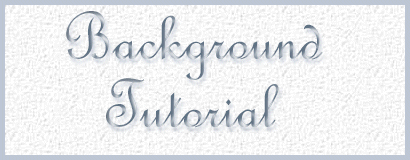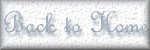|
 |
|
|
Overview: |
|
|
By now, you should know that you can choose different colors for the background of your site, right? That's all good and everything, but wouldn't it be nice to have a nice texture background to spice up your site with? By reading this tutorial, you'll know where to get texture backgrounds, and how to put them on your site... |
|
|
 |
|
|
Where to Find Backgrounds ~~ Adding Backgrounds to Sites
In Summary |
|
|
 |
|
|
Where to Find Backgrounds: |
|
|
As with finding graphics, your best bet would be to do a search for web site backgrounds. I've found this to be the easiest way to do it, and I've found some very nice backgrounds just by searching on places like Excite or Yahoo. You'll most likely get the usual 1,934,413 (give or take a few) search results to browse through, but you'll usually find a nice page within the first couple. There's no need to visit every page, unless you have a whole lot of time on your hands. :) Anyhow, this is what I would do and it's also what I would recommend for you to do.
Saving backgrounds for addition to your web site is done the exact same way as you'd save a graphic file. If you're not familiar with how to do this, visit the Graphics Tutorial for more information. |
|
| Back to Top |
|
|
 |
|
|
Adding a Background to a Web Site: |
|
|
When you've completed saving your background(s) and have chosen the background you want on your page, you'll obviously want to put it on there, right? How, is the question. Read on to find out exactly what is required to add your background to your web site... |
|
|
 |
|
|
The Commands: |
|
|
<BODY BACKGROUND="nameofbackground.jpg"> |
|
|
The Results: |
|
|
The results of the code above will display the textured background
that you've indicated, onto your site. |
|
| Back to Top |
|
|
 |
|
|
The Above In Plain English |
|
|
Pretty simple, huh? Not a whole lot to deal with--simply one line of code that you should recognize from previous lessons. The <BODY> command was used back at the beginning, only we used the BGCOLOR parameter instead. You'd use the above parameter rather than the BGCOLOR parameter to get the texture background effect. If you can remember that, you're all set to go with texture backgrounds! |
|
| Back to Top |
|
|
 |
|
|
In Summary: |
|
|
Again, there's not really anything here that should trip you up too bad. It's a fairly simple concept when you're dealing with backgrounds. One thing you need to remember, however, is that in order for your background to work, you must transfer your files to your home page directory online. If you've uploaded the background, you're ready to go! Good luck, and have fun jazzing your site up with a cool texture as a background! |
|
| Back to Top |
|
|
 |
|
|
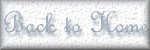 |