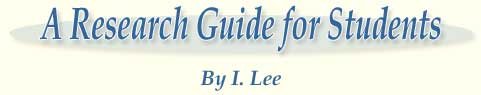
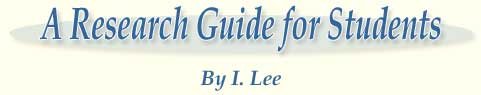
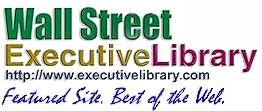 Reference Site Map |
|
|
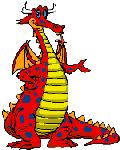
1. Be ethical.
2. Abide by all cyber rules, regulations, and laws wherever they may apply.
3. Be wary of accepting advice from cyber friends on the Internet.
4. Don't flame, spam, spim, or phish.
5. Don't get involved in nasty cyber arguments.
6. Don't accept opinions, rumors, unsubstantiated comments as Gospel truths. Be wary of propaganda and biased information.
7. Check original and reliable sources to verify accuracy of information whenever possible. Develop a habit to critically evaluate all content on the WWW.
8. Guard against viruses and hackers, take absolutely NO chances. See Anti-Virus or AntiVirus for a free download.
9. If you have access to an anti-virus program with live update feature, update frequently and have auto-protect running on your computer.
10. Remember to disable auto-protect before installing new software on your computer if your program does not automatically do it for you.
11. As a rule, do not send your photo or give personal information to strangers, and do not give passwords or credit card numbers online. See Privacy Survival Guide: How to Take Control of Your Personal Information & Fact Sheets from Privacy Rights Clearinghouse.
12. If you must enter your password, give personal information or credit card numbers online, do so cautiously and only if you are sure that the Web site is secured. A KEY or PADLOCK in yellow or in a yellow box is visible at the bottom of the screen when the site is secured. Note also that in the address or URL, the hypertext transfer protocol "http" will change to "https" indicating that the site is indeed secured. Never shop online without using a secure browser such as Internet Explorer or Netscape. See Online Shopping Tips for more information.
13. If you experience something suspicious online or know something is dreadfully wrong, notify someone you trust immediately.
14. Read carefully agreements, important notices, terms and conditions, before subscribing, downloading, registering, buying, ordering, or "signing" anything online.
15. Be very cautious when downloading free software. Some sites provide free download of software but long distance charges may apply for every minute of download. Some sites ask you for your credit card information before free downloads or first 30 days free usage.
16. Be careful what you say (i.e. type) while you are in a chat room. Don't say anything that you may regret later. What you say could be permanently saved or printed by any party "conversing" with you or "listening" to your conversation online.
17. Never leave your good personal email address to anyone in a chat room, discussion group, newsgroup, on a bulletin board, or when using an instant message service.
18. Don't send anything by email, or attach anything to an email, that you don't want the WHOLE WORLD to read, see, hear, or know about. It may come back to haunt you when you least expect it. Remember that an email is a written record accessible by anyone FOREVER!
19. Choose a strong password. If possible, use a minimum of 8 characters and a
combination of letters and numbers. Do not use single dictionary words, your
first or last name, date of birth, or other personal info that can be easily obtained, or a password that
contains part of your email address.
Advice from Microsoft Passport Network on how to create a strong, memorable password:
To be strong, a password must:
Contain at least seven, but no more than 16, characters.
Combine three of the four different types of characters:
Uppercase letters (for example: A, B, C).
Lowercase letters (for example: a, b, c).
Numerals (for example: 1, 2, 3).
Symbols (` ~ ! @ # $ % ^ & * ( ) _ + - = { } | [ ] \ : " ; ' < > ? , . /).
Not be a common word or name, or a close variation.
Not be the same as any of your four previous passwords.
Not be a minor variation of your old password.
20. Don't write down your password,
memorize it. If you don't have a good memory and feel that you must write it
down, then code it, but don't forget your coding system!
Never share your password with anyone else.
21. Don't use the same password at multiple
sites or for all your email accounts. If you have more than one email account, use a different password for each account. Use your own association method to link account with password to help you remember the two. However, you need not worry unduly if you cannot remember your password as most sites will send you an email to assist you with a forgotten password - just don't forget your account, or you may have trouble cancelling
the old account to open a new one.
22. Personal account and financial information are often obtained by scam artists who send unsolicited email to unsuspecting users asking them to "update" their account information. See New E-Scams & Warnings from Federal Bureau of Investigation (FBI). The email scam usually contains a link to a website (or telephone number given) that is controlled by the thief asking the user to submit personal information including email address, password, credit card number, and other relevant information. Once the information is obtained, the scam artist can then gain access to numerous online accounts since many Internet users frequently use the same user name, email address, password, and financial information at multiple web sites. (Advice from Amazon.com).
How to Whitelist an E-mail Address in some of the more popular e-mail software programs. Example from NewsMax.com: America's News Page. See Definition of a White List: A list of "from" e-mail addresses that a mail server is configured to accept as incoming mail. Email Blacklists. Definition of a Blacklist.
23. Be diligent in preventing Identity Theft as thieves can use your personal information, i.e. borrow your ID, to open bank and credit card accounts online, or steal your password from your home computer to access your bank accounts online. Be extremely cautious when entering contests online, request free brochures, free recipes, free quotes, respond to surveys, registering products online, etc. Never respond to unsolicited invitations or requests by providing them with your email address, your real name, date of birth, place of birth, social security number (social insurance number SIN in Canada), home address, telephone number, marital status, education level, place of employment, income, driver's license number, height and weight, ethnic or racial background, hobbies, and other pertinent information about you or that of your family members or friends. Check out Trusted ID, A Chronology of Data Breaches for data breach alerts, and ZabaSearch.com or SearchSystems.net to see if detailed personal information about you is already accessible in thousands of free online public record databases by anyone at any time, with an option to obtain Background Checks on you.
What Is Phishing? Phishing (short for password harvesting fishing) is an online scam that attempts to trick or threaten unsuspecting users into sharing private information that miscreants later use for identity theft. From Smart Computing - Tip of the Day.
Vishing from Wikipedia, the free encyclopedia. "Vishing is the criminal practice of using social engineering and Voice over IP (VoIP) to gain access to private personal and financial information." What Is Vishing? from Memphis Area Teachers' Credit Union. FBI warns that "vishing" attacks are on the rise.
DO NOT FALL for any email phishing for your ID and password or asking you to update your banking or credit card info. Remember that your bank or credit card companies NEVER send you unsolicited emails to ask you to update your personal info online. The following is a real phishing attempt with an authentic-looking email from eBay Inc <infos@eBay.erorr.com>, and another from eBay Billing <ebay.security@ebay.intl.com> complete with official eBay logo phishing for important personal information - Subject: eBay New Security Measure!
In order to receive uninterrupted service, please update this information.
To update your credit/debit card information:
- Go to http://www.ebay.com/account/MyEbayLogin&verifyinfoID
- Select My eBay and logon with your eBay User ID and Password
- Select Use a credit card for automatic payments
- Update your credit card information following instructions on the next page
![]() 7 Tips to Protect Yourself from Identity Theft from CIBC.
7 Tips to Protect Yourself from Identity Theft from CIBC.
![]() Escrow.com. Protects Online Buyers and Sellers from Fraud. For Buyers: Receive merchandise before the Seller is paid. For Sellers: Protect yourself from credit card and payment fraud.
Escrow.com. Protects Online Buyers and Sellers from Fraud. For Buyers: Receive merchandise before the Seller is paid. For Sellers: Protect yourself from credit card and payment fraud.
![]() Fighting Back Against Identity Theft from Federal Trade Commission. FTC's Identity Theft Site: Deter-Detect-Defend Avoid ID Theft.
Fighting Back Against Identity Theft from Federal Trade Commission. FTC's Identity Theft Site: Deter-Detect-Defend Avoid ID Theft.
![]() Fraud Quiz: Test Yourself on Identity Theft from ScotiaBank ABCFraud.ca.
Fraud Quiz: Test Yourself on Identity Theft from ScotiaBank ABCFraud.ca.
![]() Identity Theft and Phishing Phacts from Better Business Bureau - BBBOnLine.
Identity Theft and Phishing Phacts from Better Business Bureau - BBBOnLine.
![]() Identity Theft from Office of Privacy Protection, California Department of Consumer Affairs.
Identity Theft from Office of Privacy Protection, California Department of Consumer Affairs.
![]() Identity Theft and Identity Fraud from United States Department of Justice.
Identity Theft and Identity Fraud from United States Department of Justice.
![]() Identity Theft - Questions and Answers, Consumer Identity Theft Checklist from Government of Canada, Public Safety in Canada.
Identity Theft - Questions and Answers, Consumer Identity Theft Checklist from Government of Canada, Public Safety in Canada.
![]() Identity Theft: Could it Happen to You? From PhoneBusters, The Canadian Anti-Fraud Call Centre.
Identity Theft: Could it Happen to You? From PhoneBusters, The Canadian Anti-Fraud Call Centre.
![]() Identity Theft: How to prevent and recover from fraud from TransUnion.
Identity Theft: How to prevent and recover from fraud from TransUnion.
![]() Internet Fraud, Common Fraud Scams, Internet Scams, Frauds Targeting Senior Citizens from Federal Bureau of Investigation (FBI).
Internet Fraud, Common Fraud Scams, Internet Scams, Frauds Targeting Senior Citizens from Federal Bureau of Investigation (FBI).
![]() Internet Safety Tips - Phishing and Identity Theft from Stop Spam Here.
Internet Safety Tips - Phishing and Identity Theft from Stop Spam Here.
![]() Phishing from PhoneBusters, Canadian Anti-fraud Call Centre.
Phishing from PhoneBusters, Canadian Anti-fraud Call Centre.
![]() Putting the Freeze on Identity Theft by Suze Orman
Putting the Freeze on Identity Theft by Suze Orman
![]() Top 10 Tips for Identity Theft Protection from Office of Privacy Protection, Department of Consumer Affairs, California.
Top 10 Tips for Identity Theft Protection from Office of Privacy Protection, Department of Consumer Affairs, California.
![]() Watch Your Identity: Tips for Reducing the Risk of Identity Theft from Consumer Measures Committee, Canada.
Watch Your Identity: Tips for Reducing the Risk of Identity Theft from Consumer Measures Committee, Canada.
The Internet Crime Complaint Center (IC3) is co-sponsored by the Federal Bureau of Investigation (FBI) and the National White Collar Crime Center (NW3C). Complaints filed via this web site are processed and may be referred to law enforcement/regulatory agencies for possible investigation.
Report Identity Theft, Fraud, Phishing from Canada, United States and Overseas to PhoneBusters: Toll Free: 1-888-495-8501, Overseas and Local: 1-705-495-8501, Toll Free Fax Number: 1-888-654-9426, Fax Number (Overseas and Local): 1-705-494-4008, Mailing Address: Box 686, North Bay, Ontario P1B 8J8 Canada, E-mail: info@phonebusters.com.
24. How can you tell if the email originates from a legitimate source? Check the HTML code to see where the link really goes and check the detailed headers to see where the email is coming from. If you are suspicious that the email address is not a real one and cannot be tracked, don't reply to that email, but go directly to the company's URL, then type in the company's good email address to send your reply. See Spoof (Fake) Emails Tutorial from eBay.
25. Be sure the email address of your recipient is correct. If the user name is unknown, your email will not be delivered and you will receive an error message from the Mail Delivery System. If you have the wrong user name but it exists, you may be sending your email to a total stranger somewhere in cyberspace.
26. Before rushing off an email composed in anger or frustration, send it to yourself first. If you still feel the same way in 24 hours and have no regrets, forward a gentler, modified version to your intended recipient.
27. NEVER open an email attachment with the extension .exe .EXE (Executable file), or .jpg .JPG, .jpeg .JPEG (commonly used graphics file format) or .wmf .WMF (Windows Meta File) no matter how trusted the source without first scanning it with updated anti-virus and anti-spyware software. Don't go by what you see in the surface header because the usual, familiar-looking email address may be disguised and not be genuine. Be sure to check the detailed email headers to verify that the email originates from a legitimate source. Please note this word of caution from Brent Chivers: Spam and viruses routinely forge the sender address, so the true origin of a message is often not what the visible headers show.
28. Never respond to email messages that ask you to dial a certain unknown phone number. Some area codes such as 900 could cost you a bundle.
29. To avoid sending attachments that may contain viruses to friends, do not send a Web page link as an attachment, copy the URL and paste it into the text of your email.
30. Don't subscribe to any email that you don't absolutely need. Often when you enter a contest to win something, you are not only giving away your name, address and phone number, you may be subscribing to newsletters and soliciting ads by giving away your email address to numerous other unknown businesses. You will likely be flooded with spam mail shortly after entering the contest.
31. Unsubscribe (or block) all unwanted email subscriptions that you are currently receiving, but be wary of the sites from which you are unsubscribing. One trick is to ask you to unsubscribe by carefully entering your email address. Your correct and confirmed email address may then be sold or passed on to others without your permission or knowledge.
32. Never click on any suspicious junk email out of curiosity as that will constitute a response, and a response is a confirmation to the sender that this is your correct email address. You are asking the sender to please spam you some more, and do sell this live, accurate and updated email address to someone else without your permission. Find out - How do spammers harvest email addresses?
DO NOT respond to unsolicited email such as this: "Please forward this to everyone you know ..." for any reason. If you did, you will likely be adding email addresses of your friends and relatives to spammers, passing on any virus contained in links in the original email, as well as adding unnecessary clutter to the Internet.
33. Use the BLOCK SENDER feature to stop annoying e-mail coming from sources that won't allow you to unsubscribe or e-mail addresses that do not really exist and you cannot get rid of.
34. Use the FILTER feature to send unwanted in-coming email directly to TRASH and not to your INBOX.
35. Do not mix the use of your good personal email account with the use of a junk email account. Guard your personal account by not giving your email address to just anyone. Open a free junk email account for use with the public, to register for access to Web sites, to participate in forums, to enter contests, to request coupons, to get free estimates, to ask questions or submit comments to banks or other institutions, to receive potentially useless, annoying, or obnoxious email, etc.
36. Empty BULK mail and TRASH frequently if they are not automatically removed. All of the messages can be deleted easily by clicking FROM and DELETE without having to read any of them. Save anything you wish to keep in DRAFT or in your own created KEEP folder, and it will stay in that folder until you delete it.
37. Add the following at the end of your email if you do not want your receiver (Addressee) to broadcast or forward your email to someone else without your written consent: (Note: There is no guarantee that the Addressee will honor your request).
Sample 1: This document and/or attachment contains confidential and/or privileged information. The rights to privilege have not been waived. Copyright is owned by I. Lee (enter your name or company name) without whose written permission, none of this document may be excerpted, reprinted, or forwarded to anyone.
Sample 2: This message is intended only for the use of the addressee and may contain information that is privileged and confidential. If you are not the intended recipient or have received this communication in error, you are hereby notified that any unauthorized use or disclosure is strictly prohibited. Please notify the sender immediately and delete the original without making a copy or disclosing its contents.
Sample 2 (in French, for bilingual Canadian users): Le présent message s'adresse exclusivement à son destinataire et peut contenir des renseignements privilégiés et confidentiels. Si vous n'êtes pas le destinataire de ce document ou si vous l'avez reçu par erreur, vous êtes par la présente avisé qu'il est strictement interdit de le divulguer ou de l'utiliser sans autorisation. Veuillez en avertir l'expéditeur immédiatement et détruire le message original sans le copier ou en révéler le contenu.
Sample 3: The information transmitted in this electronic message is confidential. It is intended for the exclusive use of the person to whom it is addressed and may not otherwise be read, distributed, copied or disclosed.
38. Always print, or save on disk or hard drive, a copy of important email you have received or have sent to someone.
39. When you send email messages using To: and Cc: (Carbon Copy) the names or email addresses will be visible to all recipients. If you use Bcc: (Blind Carbon Copy) the names or email addresses of the recipients will not be visible to either the To: or the Cc: recipients. If you want a record of the people to whom you have sent a Bcc: message, you will need to save or print the DRAFT before you hit SEND. Even if there are several people on your Bcc: list, each person can only view one name, the recipient himself or herself whose email address the message was sent to. The To: and Cc: names, however, remain visible to all.
40. Bcc: is a very private way to send email messages. When you use Bcc: it will not allow that recipient to further forward other email addresses onto someone else since other Bcc: email addresses are not visible to the recipient.
41. When forwarding an email message to someone, remove the original sender's email address unless it is the wish of the original sender that you forward his or her email address to your recipient along with the message.
42. Don't add unnecessary clutter to the Internet by forwarding chain letters to show that you are a caring and loving person, or to bring luck to yourself and to 5, 10, 20 or more other people by email.
43. Don't send free E-cards accompanied with music, sentimental or spiritual messages, animated cartoons and the like to your friends and relatives as all their email addresses as well as yours may become readily available for sale to third parties without your knowledge or consent. Don't be surprised that you and your friends suddenly receive tons of spam mail shortly after sending or picking up an e-card.
44. Spam is unsolicited commercial email that has become an extremely serious problem on the Internet. See Spam in the Virtual Library for more info and free downloads of anti-spam software.
45. Learn to search effectively online as information on the WWW is not systematically organized.
46. Set a time or item limit for research and try sticking to it.
47. If you have a task to perform, don't allow cyber ads to distract you, stay focused on your task.
48. Do not become overly addicted to the Internet and ignore your loved ones in the process.
49. Bookmark your favorite sites.
50. Immediately print or save information that you find useful, for you may never see the same site again.
51. Make backups of all data that you don't want to lose.
52. Keep important CDs, DVDs, boot disks, rescue disks, tape backups, etc. readily available for emergency use.
53. If your system is terribly fouled up, and you don't have a program that would sweep it clean and fix it for you, you may need to take the drastic step to format your entire hard drive and reinstall everything from scratch. Check out Tools for Webmasters for useful clean-up or fix-it tools, but use such software cautiously so as not to throw out the baby with the bath water by wiping out needed files along with the junk.
54. Never delete important system files that you have no clue as to what they are being used for.
55. Always use UNINSTALL instead of DELETE to get rid of unwanted programs if you have an option.
56. To UNINSTALL or remove a program you don't want (if using Internet Explorer), go to Start - Settings - Control Panel. Click on Add/Remove Programs. Click on name of program you wish to uninstall. Select Change/Remove. Do you wish to uninstall "program name"? Click "yes." You will then get: "Program name" has been uninstalled from your system. Click "OK" and X to close and exit. (If you use browsers other than IE, similar options are available).
57. Clean out the cache or close and exit the program after banking online, especially if you are using public computers. Do delete useless files and email messages regularly at your own computer.
58. Every now and then CLEAN OUT all your cookies to eliminate offensive email or unwanted ads. The procedure to wipe out cookies may vary with different browsers. If using Internet Explorer, click on Tools, select Internet Options. Under Temporary Internet files, click on Delete Cookies box, click OK to Delete all cookies in the Temporary Internet Files folder. The cookies that you need and want will come back when you access those sites the next time.
59. Be watchful of spyware residing in your computer often without your knowledge or consent. Such software violates your privacy, continuously uses memory on your computer when you are surfing, and adds to more clutter on the WWW. Spyware is generally used to track or trace all your Internet usage in detail and the information thus gathered is sent to the software developer. Such information may be sold to third parties or used for other purposes not to your liking.
60. It is a good idea to install a reputable spyware detection and removal program on your computer. You can download for free a copy of AVG Free Anti-Virus - Free antivirus and anti-spyware, HouseCall from Trend Micro, a free online virus and spyware scanner, Spybot Search & Destroy, Ad-Aware (adaware) or Spyware Blaster. The purpose of anti-spyware software is to scan your computer system to detect any software components that you don't want or are not aware of their existence on your system, and to provide you with an option to remove these hidden cookies. See Security & Spyware for more free downloads of Spyware Removal programs.
61. Check out Safety on the Internet from The Police Notebook, and Safe Computing Guide from TrendMicro for more safety tips.
62. Be wary of using P2P Peer-to-Peer software. Info from Wikipedia, the free encyclopedia. Take note of Copyright Infringement Liability, Data Security, Spyware, Viruses, and other associated problems. See Peer-To-Peer (P2P) and How Kazaa Works.
63. Health comes first. Be kind to your body and make sure that it gets the proper exercise, nutrition, and rest that it deserves.
64. At the first sign of eyestrain, fatigue, cramps, hunger or thirst - QUIT, or check out the following sites for consequences:
How to Survive the Internet by Janet Williams, Seattle.
Internet Addiction Test (IAT) - A test for online users to determine if you may be addicted to the Internet.
The Parent-Child Addiction Test - A quiz for parents to help assess if their son or daughter may be dealing with an addiction to the Internet.
FAQ: What is Internet Addiction? How do you know if you have Internet addiction (IA)?What causes Internet addiction? How many people suffer from Internet addiction? Who is most at risk for developing Internet addiction?
Internet Addiction from BBC.co.uk.
Internet Addiction: The Emergence of a New Clinical Disorder - in PDF, 13 pages by Kimberly S. Young, University of Pittsburg, at Bradford.
Internet Addiction: Symptoms, Evaluation, and Treatment - in PDF, 17 pages by Kimberly S. Young.