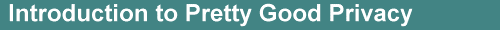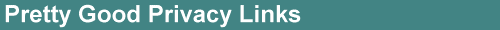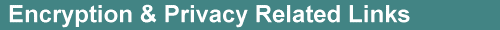|
| NEW! Pretty Good Protection for Window 95, NT 4.0, and Macintosh is here! The new PGP version 5.0 integrates with the Exchange 4 client, Outlook 8.0, Eudora Pro, Eudora Lite, and Claris Emailer. The installation of PGP 5.0 is quick and painless. The install program even walks the user through creating his/her own public and private keys. This is truly the best possible way to secure your email and it's really easy to use. Check out Phil's PGP web site to learn a bunch more about privacy and security on the Internet.
|
Q. How does PGP work?
A. PGP works with "Public Key Encryption." With public key encryption, you have a pair of "keys". The "Public Key" tells how to encrypt messages, but not how to decrypt, while the "Private Key" tells how to decrypt (but not how to encrypt).
Encrypting an E-Mail Message:
Say that you want to send me an encrypted e-mail. You'll need the recipient's public PGP key, in this case mine. You would launch PGPkeys.
1.) From the Keys menu, go to Keyserver and Find New Key.
2.) Type in E-Mail address: rickmercer@hotmail.com.
3.) Now write the message in any program.
4.) Then copy it to the Windows Clipboard (Select the text and while the text is selected press Ctrl and the C keys simultaneously). This is the same as Edit and Copy.
5.) Now from the PGPtray menu, choose Encrypt And Sign Clipboard.
6.) Drag my key down to the recipients list and press OK.
7.) Then type in your passphrase.
8.) Finally, go to your e-mail client and (press Ctrl and P). This is the same as Edit and Paste. Now you should get the encrypted message, ready to send.
Decrypting an E-Mail Message:
Decrypting is even easier.
1.) Copy the encrypted message to the Clipboard (Ctrl and C).
2.) Select Decrypt/Verify Clipboard from PGPtray.
3.) Type in your passphrase.
4.) Then view it with any of the PGPtray viewing options, or simply paste it into another program (Ctrl and P).
Now there is NO excuse not to use E-Mail encryption with your private or encrypted data. Some people might even think the above steps are a little too much also. After you have done this a couple of times you'll realize how silly you were in thinking that.
 Check Out PGP 5.0 and Phil Zimmerman's web at www.pgp.com
Check Out PGP 5.0 and Phil Zimmerman's web at www.pgp.com
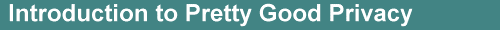
Pretty Good Privacy or PGP, the brain child of Phil Zimmerman, is the best encryption program available to United States citizens only. You can only obtain a copy by sending
sending an email message to M.I.T., and then you will get an automated reply with a time-stamped password which will allow you to download
the program within a certain time. If you don't know whether PGP is something for you, please take some timeto read Phil Zimmermann's article on
why you should use PGP. Adam Back has written this history of PGP.
This is a heated topic on the Internet and with Big Brother. The Government just doesn't want you, the private
citizen, to have this kind of encryption. The creator of this software, Phil Zimmerman has been in a constant battle with the Government over the distribution of this
software. I cannot recommend or encourage you to use this software, all I can do is give you all the information on the program and let you decide.
This page was created to educate you on the security of your email and the available programs out there that you can use to protect it. I will provide
some insight, information, legal information, additional software, etc... on the use of PGP.
The best way to learn about PGP is by reading, reading, and do some more reading. I have included some summaries on PGP so that you don't get discouraged
on it's use before you give it a fair chance. I have to admit that I almost through my hands up to PGP and I still don't use it for every mail message.
If you don't care who is reading your email or if your not sending any vital or personal information--then you don't need PGP. What is considered vital or
personal information? Any medical, financial, psychological, business, personal, family information just to name a few of the basics. Just imagine if your
insurance company came across or they hired someone to come across some disclosed information about your health and suddenly your insurance rates
went through the roof! Do I have your attention now! Does this really happen? PGP wouldn't have been necessary if this type of thing never happened.
What if you wanted to send your friend some private information such as unlisted phone number, a safe combination, password, etc..., this is where
PGP finds it's place on the Internet.
There are some really easy to use Shells for PGP that make it a snap to use, so don't get discouraged when you
first start exploring some of the links that I have provided for you. Start out by creating two accounts on you own computer and practice sending
yourself encrypted messages and practice decrypting them. I'll be the first to admit that I am not an expert and I do not want to be one. I occasionally
use PGP to send private messages over the Internet through a shell. I am not even close to being an expert and you do not have to become one either.

Phil Zimmermann's excellent documentation for the MIT release covers almost
anything you need to know about PGP. Here the principles of public key
cryptography are explained in layman's terms, as well as practical use of
the PGP program itself. And it's sometimes very entertaining reading, too.
The PGP User's Guide is included in ASCII format in all PGP distributions in
the files PGPDOC1.TXT and PGPDOC2.TXT. It is also available in HTML format:
-
 Volume I: Essential Topics - must reading for anyone using PGP!
Volume I: Essential Topics - must reading for anyone using PGP!
-
 Volume II: Special Topics - reading for the experienced PGP user!
Volume II: Special Topics - reading for the experienced PGP user!
A Postscript version is also available, and also translations into
other languages.
Where can I get PGP Program? Sorry, I cannot legally provide a direct download location. MIT has to be contacted directly and will reply to your request.
Take me to the PGP FAQ This is the official and very comprehensive PGP FAQ. Everything you wanted to know about PGP and more.
Yes, another PGP FAQ This FAQ is a little easier to read than the above counterpart but just as informative.
Locations of Public Keys This is one of largest places to download a Public key.
Still More Public Key Locations You can never have enough locations and you never know when one or two will be down.
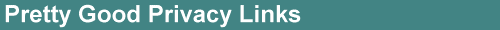
FAQ from comp.security.pgp by Arnoud Engelfriet
Main PGP download page at MITThe Download Page at MIT
PGP FAQ The PGP FAQ
PGP Links PageLots of Links about PGP
International PGP PageThe Internation PGP Page
Virtual Library for PGPLoads of Information on PGP
Benjamin's PGP PageExtensive PGP Site
PGP Public Key ServerHere's where to find someone's Public Key
The International Cryptographic Software PageAnother excellent PGP Site
C2 Net-Strong Crypto World Wide C2 Cryptogrophy Web Site
Private Idaho: PGP InterfaceNice PGP Shell that supports Remailers & Mixmasters
AEgis Research: PGP InterfaceAnother PGP Shell
Scott Hauert's PGP PageHandy PGP Page with lots of Information
Austin City's Cryptogrophy PageExtensive Cryptogrophy Page with PGP Info.
PGP Front end PageLots of Front Ends for PGP
MIT's Public Key ServerJust what it says... Public Key Server at MIT
Another PGP FAQMore FAQ's on PGP
Mixmaster PageMixmaster Information
Another PGP FAQ Home PageEasy to Read FAQ
PGP and Remailer Page Easy Step-by-Step PGP Page
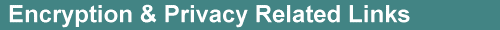
Information on Remailers Excellent site on remailers and what they are and their uses.
Locations of Remailers Listing of remailers that are available.
Remailer Usage Information Information on use of Remailers.
Stealth Encryption Program Simple PGP filter that strips off header and encrypts data so you can hide it in different files
like *,TXT, dbase, *.BMP files etc...
Magic Folders This is a cool little program for your own computer that allows you to hide folders with encrypted password.
Security Plus Encrypts different graphic formats.
Pegasus Email Program Pegasus Email Freeware is a GREAT Email Program and it's FREE.





 Check Out PGP 5.0 and Phil Zimmerman's web at www.pgp.com
Check Out PGP 5.0 and Phil Zimmerman's web at www.pgp.com