Configuring Proxy for the Netscape Navigator
- Under "Options", go to "Network Preferences"
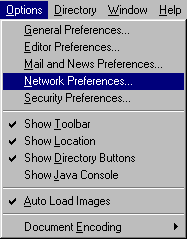
- Click on the "Proxies" tab
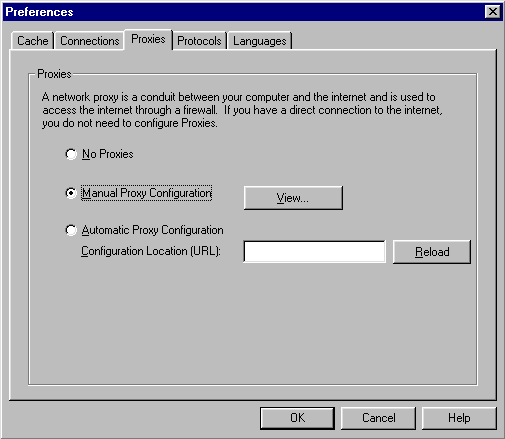
- Check the "Manual Proxy Configurations"
- Click on "View..."
- In the "HTTP Proxy:" row enter the address of the new public proxy server, followed by the port number.
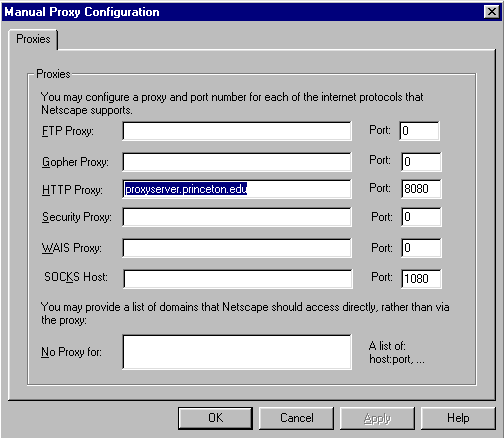
- Click "Okay"
- Click "Okay" again
And you're done!
 Back to Home Page
Back to Home Page
 Back to Home Page
Back to Home Page