"Steve's Home Page of Some Needful Things"
Needful or Useless, Who's to decide?

I gave Eric a HAND to his page....

This goes to Shirla's Page.....

I've started working some stuff in below, But there is a LOT to come!!!
I think I will leave the construction signs on until I complete the work!!
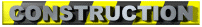



I have a few interesting HTML links to share on the lower half of the page,
These should be useful to some of the putor junkies out there!!!

I collect screen savers so if you run into something interesting please send me the link,
or just let me know where to find them
There will be more to come soon!!!!

Animated GIF's, never too many of these around!!

Software download sites.. Some are FREE!!!!

Here are some really great helpers for HTML and CGI scripts..

There is actually FREE STUFF on the internet... CHECK THEM OUT!!!!

MacMillan Computor Publishing Company

All you do is:
Click on the microphone to begin recording, When you finish click again to stop.
(you will need a mic on your system.)
You then will see a speaker to listen to your message before you send it.
and TWO envelopes, one to send, and one to cancel. (if you want to change your message)
Then just send your message. It's That easy!!!
THANK YOU!!! and Enjoy!!!