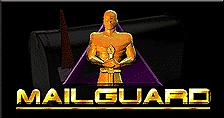
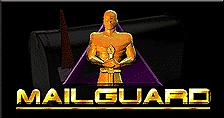
What If You Could Avoid Receiving Junk E-Mail?If you're like me, you're starting to get annoyed with the increasing amount of unsolicited unwanted junk e-mail you're receiving. Junk e-mail (often known as "Spam" - a term which originally referred to mass postings of unsolicted advertising data to newsgroups) can include such things as press releases, get-rich-quick schemes or announcements of new web sites or products you have no interest in. They waste your time and your money. Maybe you've looked into ways to stop it - probably with limited success. Wouldn't it be nice if you could avoid them altogether? MailGuard to the rescue!
What is MailGuard?
MailGuard is a program that enables you to ferret out and dispose of unwanted junk-mail automatically. One of the neatest things about this program is that it goes online BEFORE you download your e-mail and checks through it for you. If MailGuard finds unwanted junk-mail, it deletes it so you don't have to waste time and money downloading and reading it. It also optionally sends an automated custom reply to the sender telling him whatever you want to tell him.
How Does It Work?
MailGuard reads your e-mail messages and compares them to a list of e-mail addresses or names or any keyword text of any kind anywhere in the messages and if a message contains any of these, it deletes it from your mailbox on the server and also sends an automated reply, if you want. For instance, to stop receiving unasked for press releases or announcements, you would just have MailGuard look for the following:
for immediate release or press release or news release or announcement
If there is a specific person or company who keeps sending you unwanted mail, you could just have MailGuard look for their e-mail address or their name or any other word or words that would identify them. You can even tell it to find 'a' or 'b' and 'f' and 'h' but not 'e'. There is no limit to how you can specify what MailGuard should look for. It is possible to get very clever with this and almost eliminate junk e-mail entirely.
You can create a single text file that contains all the e-mail addresses or names or keywords that you want filtered out of your mail. As new junk e-mail types appear, you can just add them to your list. We are going to make lists of spammers available at the MailGuard Web Site (mailgard.html) and if you're a registered user, MailGuard will auto-download them for your use. As new spammers appear, the lists will be updated.
Added Bonuses
As an added bonus, MailGuard can be used to create automatic replies to different kinds of valid e-mail that you get. It can also create mailing lists for you and do mailings to them as well as create databases for you. It will even create databases out of your e-mail files already existing on your hard drive (if you're using Eudora). MailGuard also creates a log file of each session so that you can check and see and get a copy of what was deleted if you need to for any reason.
Download MailGuard - to get the updated more powerful version (Spamster) click here - a program by David T. Gray.