
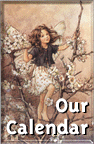
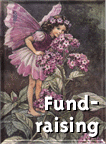
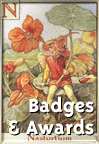


This is a brag page...
What we did to earn
the Graphic Communications IPA

Each interest project contains numerous activities which are organized into four different categories: Skill Builders, Technology, Service Projects and Career Exploration. To earn an interest project award, a Cadette must complete at least seven activities.
- Two Skill Builders activities
- One Technology activity
- One Service Project activity
- One Career Exploration activity
- Two activities from any category she chooses
Four of us did the Graphic Communications IPA as a group by going to our advisor's place of employment. She works as a desktop publisher in a graphics studio.
First, we did #4 of the Technology category. Mrs. A. showed us pictures of the old typesetting equipment she used in the 1980s and 1990s. She showed us art boards with type pasted on it, ink drawings, galley type and paste-up tools.
Then, we did #2 of Skill Builders. We looked at samples in the studio's portfolio. Mrs. A. pointed out examples of "white space", typestyles, sizes and fonts, and use of color. We moved over to her computer and used MS Word to layout a poster advertising the service project we will be doing in December. We played around with typefaces, point size and colors to get the effect we wanted.
Next, #5 of Skill Builders and #4 of Service Projects. After looking at some of the logos the professional artists at this studio had designed, we tried our hand. With the help of clipart which our Council had given our leaders on CD-Rom, we worked with different layouts, pictures and fonts to create a troop logo and letterhead. For these projects, we used Adobe Illustrator. Mrs. A even showed us how to "curve" the text.
#2 of Career Exploration asks us to interview a designer or commercial artist. One of Mrs. A.'s co-workers took the time to tell us about the college courses she took, why she wanted to become a designer, how she paints as a hobby. She showed us some of the stuff she has done since coming to this studio. Mrs. A told us to each write up a few paragraph report about the graphics arts career to present to the rest of the troop at an upcoming meeting.
For the "miscellaneous" activities:
#6 of Skill Builders is to design your own greeting card. Again, we did this on Mrs. A's computer. This time we used Quark Xpress and PhotoDisc comping photos. Mrs. A showed us how to make a mock-up of the card by folding a peice of blank paper. This helped us decide where the text and pictures would go on the template. Because we had to fold the printout to get a card, we had to place the picture for the cover UPSIDE down! We got to decide who we were making our cards for, which pictures to use, and what the inside verse would say.
We finished by dabbling in calligraphy (#5 of the Technology category). Turns out Mrs. A does that, too. She brought her pens, markers, bottles of ink, lined paper and tissue paper and sample books to a troop meeting. We used her markers to create name tags for all members of the troop.
|
|
 |
back to home page
This page maintained by KS Alexander;
E-mail address: troop1334@yahoo.com
Page last updated 11/14/03
