|
A PICTURE IS WORTH 1,000 WORDSBut what do you do if you have 1,000's of photos scattered all over the house, totally unorganized?Do you find yourself looking with envy at the beautiful memory books your friends are making and think to yourself, "WOW, would I like to make memory books. But how could I ever do that with MY photos? They are sitting in boxes totally unorganized." Well I am here to tell you ladies, and guys, you can do it! I did. On this page I will attempt to help you by telling you how I managed that feat. I had 23 years and 3 kids worth of photos all over the house. They were stored everywhere; in banker boxes in the attic, in shoe boxes in the closets, loose in desk drawers. They were everywhere– totally unorganized and very few of them were even dated. But I was determined to begin this project in 1998. Here is how I organized 23 years of photos for my 3 grown kids (ladies, that is 69 years worth of photos!). First, I gathered all the photos into one room. I chose the living room where my husband and I could do this one evening while watching a movie. I took 4 bankers boxes and labeled them one for each child and the fourth "Family". Then the job began. Together we sorted through all the photos dividing between the children; all the extras went into the "family" box. Ok, first step – complete! Second, we took another evening and began with the box labeled "Amy" (our firstborn). Since very few of my pictures were dated I decided to separate them into categories rather than years. Some of those categories were: infant, toddler, pre-school, elementary school, high school, college, grown up, birthdays, Christmases, Easters, family vacations, music, momentos and memorabilia, etc. Once the photos were separated into categories I sorted through each category and (this was the hard part) separated the photos I wanted to appear in the book. I put those in the order I wanted to see them in the memory book and placed each category in a separate ziplock baggie. I labeled the baggie with the category name and put the "weeded out" photos back into Amy's banker box. I continued this procedure until I got through all the categories. Next I put the baggies in the approximate order I wanted them in the memory book. (HINT–That box with all the extra photos I later covered with pretty contact paper and labeled it with the Amy's name. Someday, when she has a home and family of her own she will be delighted to see that box.) At last, I was ready for the fun! I began cropping photos and planning pages one category at a time. Before I knew it I had the first of two volumes complete for Amy. There are oodles of ideas for page layouts on the links below. I have three children and have my first two childrens' Memory Books complete and am working on the third child's now. Since I had so many pages to do, I was working on a budget. Would you like a description of my books, the supplies I used?
As my project progressed my supply box increased. But I began with paper, 2 pairs of "fancy" scissors, acid-free glue, and some stickers. The scissors which give the "ripped" look are very versatile. I would recommend they be one of the first pairs you purchase. There is a vast assortment of supplies for scrapbooking on the market. If you are not familiar with what is available, just take a walk through Wal-Mart, Joanne Fabrics, or your local craft store. How I organized My Memory BooksSince most of my photos were not dated I did a lot of guessing. I decided to begin my books with ancestor photos and little stories I remembered being told about my family history. I did the same for my husband's family. I ended this section with childhood pictures of myself and my husband and lastly our wedding photo. Then I began with the child's infant, toddler, pre-school years. I followed these with school photos (both individual and class photos, from each grade, right through high school. Next I had a section for each special club she belonged to such as Band. I had photos and momentos of each band trip, etc. Next I did a high school senior trip and graduation section followed by a memorabelia section with programs, school awards, special recognitions and certificates. I chose to do a "Birthday Section" where I put all the birthday photos in age order and did a page for each birthday. I did the same with Christmases, Easters and family vacations.Time Saving HintWhen I made the ancestor, Christmas, Easter, Brother/Sister and Family Vacation pages I scanned them and made two copies of each. I divided the original and scanned pages among the kids books. This saved a lot of time – three birds with one stone! If you do not have a scanner you could take your pages to a Kinko's or Copies Now and have the pages color copied for about $1.25 each. It sure is worth the time and effort saved.Some of My Favorite Pages"Sisters" & "Brother & Sister" -- Here I put special photos of the kids, both candid and posed. I journaled each occasion. Since most of mine were candid shots at play, they were "fun" pages to do. There were my real "memory makers"."Mom & Me" -- Here I placed a collection of photos of the child and myself along with some poetry and a letter to the child. "Butterfly Kisses" -- This is a section dedicated to Daddy and Daughter. I first put some photos of them together, several poems, a letter from Daddy. Then the tearful pages -- I made soft backgrounds with different butterfly pictures and the lyrics to "Butterfly Kisses", the popular song which you hear playing now, and placed appropriate photos between the lyrics. My Butterfly Kisses pages are beautiful and I am very proud of them. They created a very dramatic ending for the Memory Book. Now I have to come up with an idea equally as nice for my son's book. If anyone has ideas I certainly would appreciate an e-mail. I will add the idea to this page also. How I Used My ComputerI used my computer graphic programs, including PrintShop and Creative Photo Albums software an awful lot while making my books. I created almost all of my backgrounds, borders, frames, word bubbles, graphics and captions. I have read that InkJet ink is virtually acid free. If you do not have alot of fonts, you can download very nice fonts from various sites on the internet. You can purchase all of the above trimmings in sets, but if you have a computer it is more economic to create your own. And you can add poetry and journaling very neatly.Some of my favorite scrapping sites: You are listening to "Butterfly Kisses" from The Midi Mirage
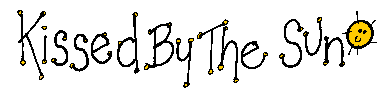 St. Patrick's Day Easter Mother's Day Kids Clubhouse Home Sign my Guestbook 
View my Guestbook  
 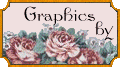
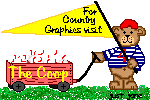

This Page created by The StampLady Last updated February 14, 1999 |
