
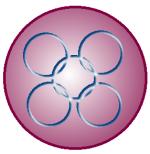 |
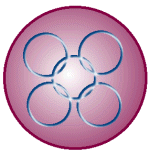 |
| This is my circles saved as a jpg file |
This is the same file but as a transparent gif A much larger file |

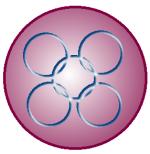 |
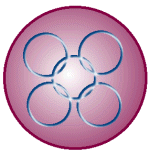 |
| This is my circles saved as a jpg file |
This is the same file but as a transparent gif A much larger file |
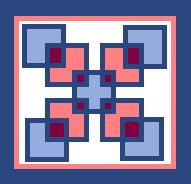 |
| Rectangle sampler |
 |
 |
| Original Photo | Edge Filter - Trace contour |
 |
 |
| First a little Smudge then Deformation - Wind |
Deformation - Wind My daughter will hate this! |
 |
 |
| Special effect Hot wax coating |
Hot wax coating Then Color - Adjust Hue -30 Sat 100 Lum 100 |
 |
 |
| Twins in giant begonias | Twins embossed |

Next after reading the chat archive from Tuesday, I tried the workshop by Robin for oval buttons.
Selection tool - eclipe - feather 0
Make a big oval near center away from edges.
While it is still selected go to Images/Special Effect/Cut out.
Opacity 255 Blur 36 Offset 0/0 - Color top button - foreground color - Background to Black. Check to fill with color. Click OK
Then I added text - Comic Sans Bold Italic size 12 in white.
Then I did buttonize - transparent at 5.
Then I resampled the size down to 450 x 109.
Saved with 25% compression.




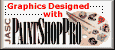

Copyright © 1998 Connie Grandinetti