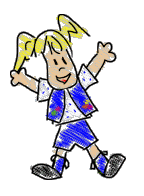
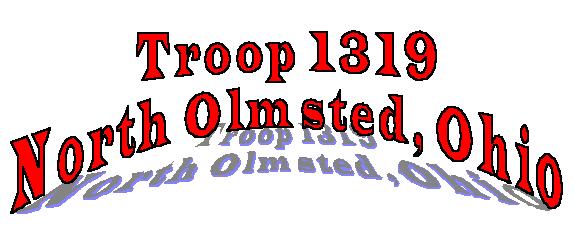
About Us
Surfing the Web
Making Web Pages
Interest Patches
Fun Stuff
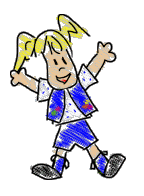 |
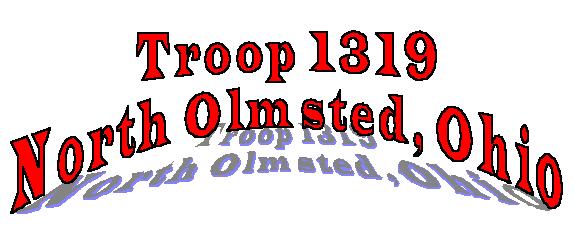 |
Home About Us Surfing the Web Making Web Pages Interest Patches Fun Stuff |

|
So, you know what the web is, and now you want to know how to "Surf," ay?
Well, if you want to surf, you'll have to get acquainted with "hyperlinks," your "browser" and "search engines."
Hyperlinks A hyperlink is a link, or a "pointer," to some other information somewhere else on the web. It can be a set of words or it can be all or a part of a picture (graphic). The "somewhere else" may be on the same page you are looking at, some other page in the same site, or some other site somewhere else in the world. A hyperlink contains the URL of the new information. Once you click on a hyperlink your browser gives the new URL to the web server and the new web page is shown to you. There are a few ways to recognize a hyperlink on a web page.
The Browser The "http://" part of the URL tells the servers on the web that you want to see a "web-page," and that's what the servers send back. But they send it back in streams of zeroes-and-ones that sound like squeals and bwaks and chirps on the telephone.
[If you've never heard computers "talk" on the telephone, you might try it once. If you are using a dial-up computer at home just pick up a telephone and listen to the "conversation" the computers are having. It sure doesn't sound like people talking!! Doing this might cause the computers to "mis-understand" each other or even to hang-up. If they do, that's ok, you can always call back; you won't hurt their feelings.]The browser is the program that takes this stream of squeals and bwaks and chirps and turns it into something you can read (or hear or watch). Simply, the browser takes the data returned from the server and "paints" the computer screen with it. So, to "surf the web," you'll have to learn how to use your browser.
There are lots of different browsers in use on the web, but they all do pretty much the same thing. We will use Netscape Navigator on Windows 95 as our "model." You might have to hunt around a little bit to find something similar on your browser, but it will probably be there somewhere. Here's a "picture" of our home page on Netscape Navigator. The colors are kind of funny, but you get the idea.
[It might be helpful if you click the words (or try to find them) on your browser as you read the descriptions below. We'll just talk about the more important ones.]First, let's look at the words across the top. If you click:
|
Return to where you were.
![]()
|
All of the graphics, audio, and JavaScript on this website was either made by us or
obtained from sites on the web which either encouraged or did not specifically
deny its free use on "personal" webpages. We do not believe in stealing. If we have inadvertantly
used a graphic or audio clip that you own and you wish to us to remove
it, please e-mail us and we will sadly (but willingly) do so. If you like a graphic on
our page and wish to use it, please follow the link to the provider's page to obtain it.
A complete list of graphic, audio, and JavaScript acknowledgements can be found on our
acknowledgements page.
This page:
Graphics by:
Audio by:
| ||
|
© 1997 Troop 1319, Lake Erie Council North Olmsted, Ohio Last updated: 1/24/98 |