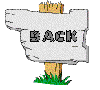
Return to Ben Cason's Home Page
This document describes how I combine my love of gadgets with my genealogy hobby. When I found myself lugging around an ever-increasing stack of notebooks and binders, I felt there must be a better way. I wanted to have most of my family history information in a convenient package. I wanted it with me when I visited relatives as well as on research trips. I considered a laptop computer but I felt it was too large, expensive and theft-prone if left unattended in a library.
I felt a personal digital assistant (PDA), such as a Palm Pilot, might fill the bill if the software was available for genealogy data. After some research in the Fall of 1999, I decided I could get the software I needed on the 3Com Palm Pilot and bought one for Christmas. This PDA and two pieces of software, GedPalm and ISilo, allow me to have my data with me in a small, convenient package.
When I decided that there must be a better way than big stacks of notebooks, I thought about a laptop computer. On the plus side with a laptop, I would have all my data in it in the same genealogy program I had been using. But, laptops are expensive and still bigger than I wanted. Also, the thought of leaving a laptop on a desk in a library or city hall while I picked up/dropped off material or just went to the rest room did not appeal to me. A PDA seemed perfect. It is small enough to drop in your pocket so you don't leave it behind. There is no power cord or bulky battery pack to deal with. And, of course, much cheaper. There are a number of PDAs available to choose from. Some use a Microsoft operating system known as Windows CE. Others, like the Palm Pilot and the HandSpring Visor, use the Palm Operating System (OS). There may be other choices but I did not consider them. I choose the Palm OS based Palm Pilot for a good compromise between features and price.
You may wonder why I chose the Palm Pilot IIIx. The Palm devices, at the time of my purchase, ranged from a 2 MB Palm IIIe to an 8 MB Palm VII that offered wireless contact to the Internet and email. I didn't have a good handle on how much memory I would require for both the programs and data I would load onto the Palm Pilot so I got an "in-the-middle" model. In hindsite, I could have easily used the 2 MB model and saved a US$100. The next model above the Palm IIIx was tempting as it has a built-in rechargeable battery but cost an additional US$100. I was trying to keep the cost of this new toy/tool under control so I passed up the higher priced models. The various models of the Palm Pilot are described at their website (click here to link to it) As I write this, in the Spring of 2000, a new, color version of the Palm Pilot has been announced as well as enhancements to existing models. Check out the previous link to learn more.
The Handspring Visor also uses the Palm OS. It was created by several engineers who left 3Com and started their own company, as I understand it. The Visor is very price and feature competitive and more can be found on the Visor at the Handspring website (click here to link to it). I decided against it purely because I was not familiar with it and it was only available direct from Handspring via their website. Perhaps if I could have seen it up close and personal, my choice might have been different. I was able to inspect a Palm Pilot, which belonged to a co-worker, and that heavily influence my decision. As the Visor becomes better known and more widely available, it will be a serious contender.
Once you buy your Palm Pilot or other PDA, consider some accessories such as a sturdy case to protect it, an extra stylus or two(a stylus is the stick you write with on a touch screen), rechargeable batteries and something to clean the screen without damaging anything.
Return to TopGedPalm is one of the pieces of software that I use in my Palm Pilot. Please click HERE for a description of its function and example screen shots.
ISilo is a set of programs that allow you to take an HTML file and convert it for display on a Palm Pilot. Pleas click HERE for a description of its function and example screen shots.
Return to TopThe Master Genealogist is a very powerful, full featured, genealogy program. It requires a little learning up-front but you will never out grow it. As your interest in genealogy matures, you will find TMG still meets your needs. The primary feature of TMG for use with a Palm Pilot is the ability to generate reports in HTML format. I cannot do justice to this program in the space that I am willing to devote, so I will refer you to the Wholly Genes web site. Visit it by clicking HERE.
Return to TopWhile my research is not exhaustive, I believe most of the major genealogy programs can also generate reports in HTML format. If your program does this, you are ready to use it with your Palm Pilot.
Other choices include generating the reports in a word processor format for a word processor, such as Microsoft Word, that can generate HTML format files.
At last resort, if your genealogy program does not have either capability, you can generate simple ASCII text files and use them on a Palm Pilot. The resulting displays may be a little hard to read but they are still usable.
If you are choosing a new genealogy program, consider those that offer HTML format output. As you might guess, I recommend The Master Genealogist.
Return to TopThe software and all my data files (for about 1200 people) use about 700 KB. As you can see, this fits easily in a 2 MB device. If you have a lot more people in your database or would just like growing room, consider a 4 MB device or larger.
While the Palm Pilot is pretty easy on the batteries (it uses 2 AAA batteries in about a month), rechargeables are a good idea. If you have the room in your budget, the models with a built-in rechargeable are a good idea. Otherwise, you can purchase a charger and 4 AAA NiMH batteries for a very reasonable price, approximately US$40. I suggest the NiMH batteries over NiCD because they are newer technology that are easier to use and safer to dispose of when they wear out (both are good for 100s of recharges).
I don't think color is required for the use I make of the Palm Pilot. It has a nice black on green screen that I find easy to read in most light. Also, the color screen may shorten the life of the batteries. Having said that, color may turn out to be a good thing to have as the software finds ways to use it. Let your budget be your guide.
These prices are, at best, approximate and accurate only at the time I write this. The lowest price models are in the US$150 range. The Palm IIIx cost me about US$280 in December of 1999. Competition between Palm, Handspring and others may push these prices lower over time. A little searching on the Internet or a visit to a local discount store will get you the current pricing.
Software for the Palm OS is mostly shareware and very inexpensive. Typical prices are about US$10 to $20 per program. Compare this to your PC and you will see what a great bargain most Palm software is. If you are concerned about quality, don't be! Both GedPalm and ISilo have worked without fault since I bought them. Other software that I use on my Palm Pilot has also been trouble free.
While there is some note-taking software for the Palm devices, I don't feel that data entry is a strong point. I still carry a pad and pencil for notes, blank Census forms, etc. I have seen small keyboards offered for use with a Palm Pilot but, because of size, they would seem to defeat the purpose. I have not used one or even seen them other than in pictures, so maybe they are more useful than I think. I have become reasonably good at using the built-in handwriting recognition ability of the Palm but still find it easier to use a pencil and paper for large notes. All in all, I look at the Palm Pilot as a reference tool. I take my notes, enter them into my genealogy program on my PC, create new HTML reports and GEDCOM files, then load them onto the Palm Pilot so it always has the newest information.
Once you have a PDA, you will probably find other uses for it. If you life or job involves a lot of meetings or contacts with people, a PDA can help to schedule your day, keep lists of phone numbers, track expenses and take brief notes. I have added a simple database program to help me track my car's gas mileage and maintenance, a game of Solitaire (isn't that what sells Windows on the PC?) and keep track of the US Census tapes that I have ordered. None of this demands a PDA but after you have one, you tend to find ways to use it more often.
Return to Top
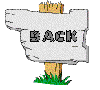
Return to Ben Cason's Home Page
Do you have a question or suggestion?

Contact Me
Thanks to Ender Design, Inc.;
![]()
with background graphics from
Realm Graphics