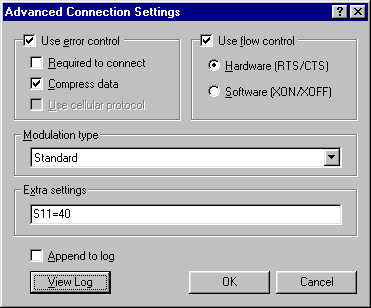
For Windows 95 and 98
Speed Dial, acts just like speed dialing your telephone.
Speed Dial for your modem set up.
1. Click Start
2. Up to Settings
3. Click Control Panel
4. Double Click the Modems icon
5. Click Properties
6. Click on the Connection tab
7. Click Advanced
8. In the Extra settings dialog box add this to the empty box S11=40
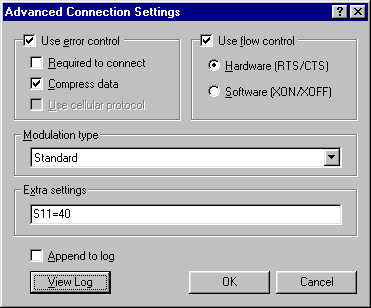
9. Then click OK.
Please Note:
Don't change any other check boxes or try to
make your Advanced Correction Settings look like the example.
The example is only to show you where to add the S11=40
Now you will notice a big difference in the time it takes, the next time you log onto your internet provider.
If you can normally hear your modem go through it's dial up from it's speaker.
You will hear and notice the big change this made with the speed dial set up.
Watch and listen the next time you log onto the internet to see it speed dial !
Return to Accutec