![]()
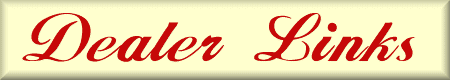
Sites of Embroidery Machine Dealers
![]()
| SITE | PHONE NUMBER |
| HUSQVARNA | 1-800-358-0001 |
| BABY LOCK | 1-800-422-2952 |
| BROTHER | ??? |
| BERNINA | 1-800-405-2SEW |
| PFAFF | 1-800-997-3233 |
| JANOME | 1-800-631-0183 |
| KENMORE | 1-847-758-0900 |
| SINGER | 1-800-877-7762 |
Use this for any questions about your machine. I only have a Husqvarna system, all other machines questions I can't answer, but maybe these sites can.
![]()
HELP SECTION
Most of my e-mails I get are troubles with the webpage, embroidery machines and internet problems. Here are some tips that I always email people back on.
WEB PAGE PROBLEMS
1. I can't get your page to load up right, it saids page not found.
Your Internet settings are not set right, either hit refresh button or go to your internet options and set to check for a new page each time.
Are you using an AOL browser? I know when I used to have AOL, the browser that came with AOL would not always work right when I went on the world-wide web, I had to use Internet Explorer or Netscape when I went on the world-wide web. AOL browsers don't have all the programs in it like the Internet Explorer does.
2. My computer crashed when I was loading a page.
Several things can cause this, your temp. internet folder could need emptied, should be emptied once a week, go to your internet options to empty. ( Internet Explorer 4.0) has a box under Advance section that will empty your folder each time you close the browser).
Some of your object files could be damaged. Go to Internet options while online, click view objects, any program that saids Damaged, right click Update. ( Internet Explorer 4.0)
You ran out of memory. Not much you can do except an upgrade kit. I have 128 megs and still crash my computer once in a while.
Your internet server is having a bad day. Connect at a later time.
3. I tried to download a zipped file and when I unzipped it, error codes came up and it wouldn't unzip.
You didn't get the full download of the zipped file. Go back and redownload it. The internet is like a highway, it can get all jammed up, and you can get missing data. This can be caused by your internet server, geocities, and or alot of people trying to download zipped files at once. Try at a later time or another day. On my site, Saturdays and Sundays are the slowest internet activity. There are some weekdays, I can't even get on my site.
4. Why did you take off the formats PCS, PES1, and CSD from your Design Archives?
Too many problems with downloads of huge files with errors in zipped files. I still will make these formats available in my New Design section. You can still download the designs in HUS if you have a converter like Buzztools Plus.
I am running out of room on my website, by Jan 99, I would had to take them out anyway.
I am having alot of problems uploading these formats into my website.
5. I can't get on your site.
Geocities are working on their sites, not much I can do about this. I have emailed them in the past but when you have a free site you can't complain too much about it. I do have 2 addresses to this site.
http://geocities.datacellar.net/~mthomas546/ or http://geocities.datacellar.net/Heartland/Ridge/9071/
WEB PAGE QUESTIONS
1. How do you remove the jump stitches out of the designs, you have displayed?
The 3D Stitch Pro by Husqvarna is a graphic program only. It does remove most of the jump stitches and is very useful in looking at designs in real stitch mode. In the past my mother had to sew out a design, then I looked at the mistakes I needed to correct. It took alot of time and thread. The program comes with different fabrics you can place in the background and change the design display of colors ( up to 400 colors). This does not change your original colors of your design, but gives you an idea what the design would look like in a different color.This program is for Husqvarna only.
2. How do you get a graphic picture of the design from the 3D Stitch Pro or Customizer program?
I use the Paint Shop Pro 5 program, it has a capture mode which takes a snap shot of picture, then I save it in BMP just in case I have to remove any left over jump stitches from the picture. Then I resize the picture and adjust the background picture size (Paint Shop Pro 5 does this). Paint Shop Pro 5 comes with an animation program which changes the picture to gif format. All of the buttons and titles on this site I made with these 2 programs. You can get a demo of this program at http://www.jasc.com/
3. I don't have a Husqvarna, what else can I use to display my designs on a webpage?
When I first put designs on this site, I used the Buzztools Plus, just put designs that you want to display on the Buzztools Plus, click Copy, then go to your Paint program and click Paste. BuzzTools address is http://www.buzztools.com/
4. How do you put tables and other codes in a website, I am new to this webpage building?
When I first had a webpage, the html codes were like learning a second language to me. I've had computers for over 14 years ( before windows were invented ) and I was stumped. There had to be an easy way of doing this webpage building. Then I found a program called "Front Page Express". It's a side program of Internet Explorer 4.0 and it is free ( I like free stuff ). Just go to microsoft home site and get Internet Explorer 4.0 upgrade ( if you don't have it ) under the section in the extra program section. Click this and there is the Front Page Express program. Just be sure you keep a backup of your files from your website in case the server loses your files. I keep both of my sites on a 100meg Zip disk. Here is the address of the Internet Explorer upgrade and extra programs http://www.microsoft.com/ie/ie40/download/cdf/iechannl.htm
EMBROIDERY MACHINES
1. What kind of software do I need for my machine?
If it is Husqvarna, I can answer this question, but all of the other machines, you need to call your dealer.
2. My card has error codes on it when I put your designs on it.
We are on our 2nd programable card. ( Luckly the Husqvarna dealer replaced it for free.) Cards can break down like recording a tape over and over again. You might try to erase all of the designs from the card then recopy them back on the card. More than likely you will need a new card.
3. I am having problems with my embroidery machine.
If it is Husqvarna, I can ask my mother about it, but I only know the computer part of the design mainly digitizing. I don't even know how to work an embroidery machine. The best advice I can give you is to contact your dealer.
4. Can you convert pes1 to pes2 (new format)?
Currently all pes files are in pes1 format, I don't have the program to convert to pes2. Hint for pes1 users: If you come across some designs in pes2 and you have the Buzz Tools Plus ver. 3.10 or later converter, go ahead and get the designs in the pes2 format. Convert designs to HUS format, go back to your folders and move the original pes2 designs to a different folder or change the name, then convert the HUS format to PES. This will make it a PES1 format.
Hope this helps you in some of the problems you might have. I only have a Husqvarna 1+ , all of the other design formats I convert with the Buzz Tools Plus so I don't know much about the other embroidery machines. I will try to answer any questions e-mailed to me but try to keep it pleasant. This is a free design site and it is a hobby of mine, not a business.
Mark
![]()
![]()
visits
to this page.
![]()
Search YAHOO for other sites here.