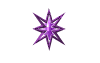One of the things stationery makers are always trying to do is make a background tile seamlessly.There are a variety of ways to do this but the Pattern Edit Do and Undo filters are a necessary tool for all of them. These filters are in the Dcspl3.zip file at the DC Special Homepage.
The Pattern Edit Do Filter takes your picture apart and reassembles it with what started out as the outer edges in the center.
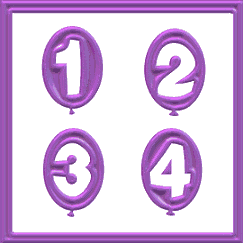
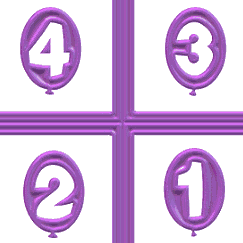
You can then do whatever is necessary to make these edges meet smoothly. When you are satisfied with the results use the Pattern Edit Undo to put it back in its original configuration.
PhotoImpact does have a built in item that performs the same function, found at Web, Shift image. However, you have to put in the numbers for the horizontal and vertical offset, so the Pattern Edit Do and Undo filters are quicker. You do have to remember how much you shifted it if you did not use exactly half the dimension when you are ready to put it back. However, there may be some situations where you find it useful to use this to shift in a proportion different from equal quarters.