Paint Shop Pro is FUN!!
This page is dedicated to posting homework assignments I will be working on for the PSP User Group lessons. I can't wait to start learning to master some of the power of this program!!
|
February, Week 1 February 9, 2000 Okay, I just read the tutorial on making transparent graphics. Here's mine:
|
||
|
February, Week 2 March 11, 2000 This was a fun lesson. Making tubes. Mine are very simple. Here's my Valentine!  |
||
|
March 11, 2000 This stuff can get addicting! Cut out tubes: 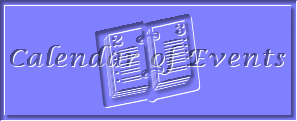 Steps taken to create this graphic. I found the calendar in Milestones font. I used the text tool to put it into the new image file. Keeping the image selected, I applied the Cutout effect with a Shadow Color-Black, Opacity-45, Blur-4, and Horizontal and Vertical-3. Next I applied the Drop Shadow effect with Color-White, Opacity-100, Blur-1, Vertical and Horizontal-1 (these are the settings from the lesson). I exported it as a tube. I then created a new image and filled it with purple and applied the calendar picture tube. Next I chose a font and used the text tool for the text adding it as a New Layer. While still selected, I applied the same setting as for the calendar. I moved the text over the calendar. Then I used the Shape tool to create a rectangle in a New Layer as the border. I applied the same settings to it. Then I selected what I needed and used the Crop tool to get it to the proper size...and VOILA! Here is the picture! :) |
||
|
March 13, 2000 Borders This week we made padded borders. You can see I put one on this page. It is my very first. I think it's too wide. We were told to make a border for a photo album-type page. So I incorporated all of this month's lessons. I scanned in some pictures of my roses. I made tubes using them. Then I made a border. I made a title page using a text cutout and the rose tubes. I created a frame for the rose pictures (the color isn't quite right. It changed with the shadow when I tried to round it out using the cutout. Oh well, more to learn!) The graphics are pretty huge; please be patient. Still need to learn about compression without loss of quality. The final product is here: |
||
UPDATE: I never made it to March, but now in October I'm working on September's lessons. Check it out!

Check it out

