 Tips From Previous
Weeks**
Tips From Previous
Weeks**
 Tips From Previous
Weeks**
Tips From Previous
Weeks**

As you are developing your Web page or pages make sure they can stand on their own.You never will know where a reader will jump on your site. Make sure your Titles are descriptive. Add a navigational link back to the page before it, if it is needed. It is a good idea to have a identifying name or a address on your page, in case the reader wants to notify you.

First buy yourself a good book on HTML Web Publishing. Start from scratch. Learn the basic tags. At first, use a text editor. Keep all your files in one directory that are pertinent to that page. Use three digit extensions, with small caps. Keep file names to eight digits, with small caps. Practice, experiment and view your Web page in different browers and on different computers, if possible.
 Thanks For Visting!!
Thanks For Visting!!
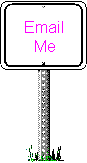 With any tips or comments.
With any tips or comments.
