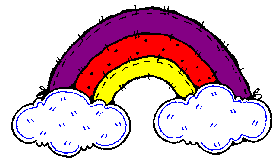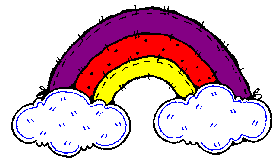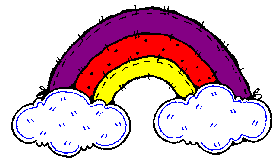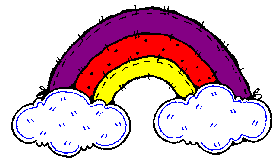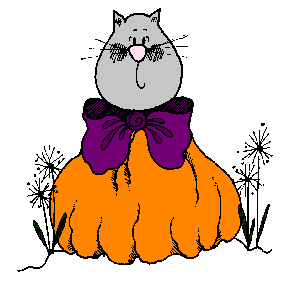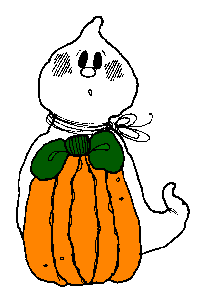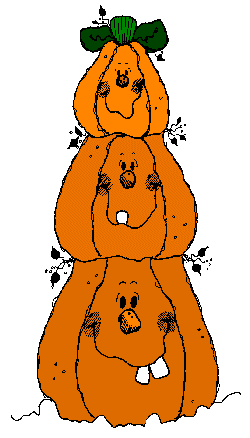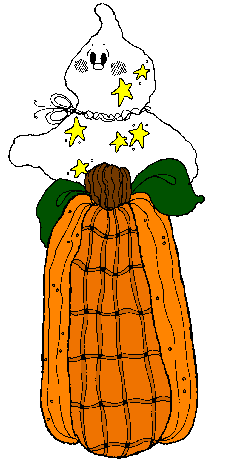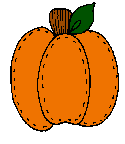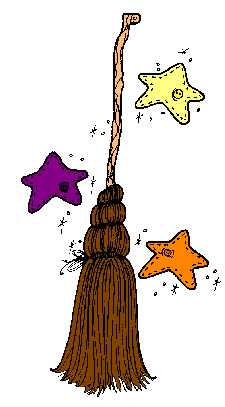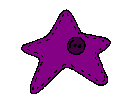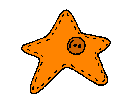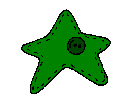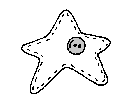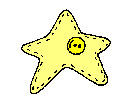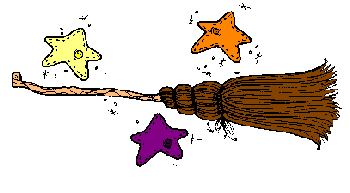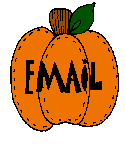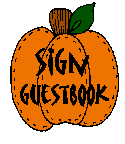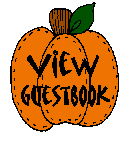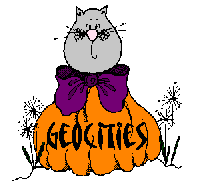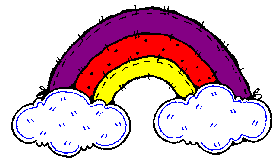
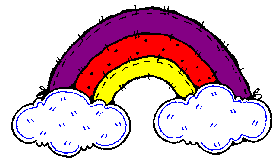
~HALLOWEEN~
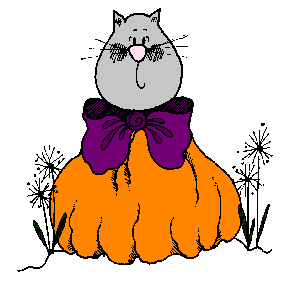

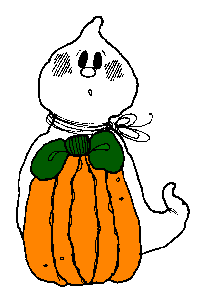

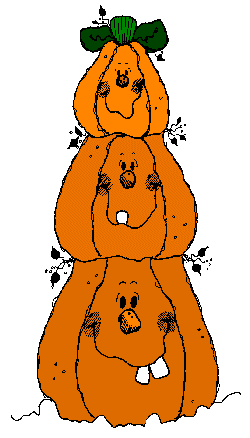
Let me explain how you can put a gif and then have the wording on the right of the gif (or left)
You need to specify that your font is aligned to the right, and your gif to the left- Simply put:
img src="__________" width="____" height="_________" border="0" alt="name of graphic" align="left"
Make sure and use your brackets on both sides! You can put align="right" if you want your graphic on the right side of your information.This makes for a very attractive page if you can have a gif on one side and
information on the other side!
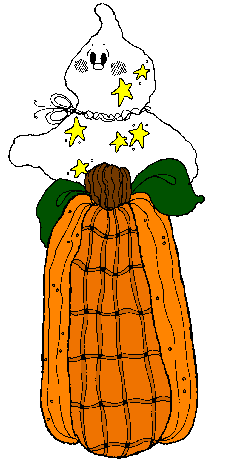
Here is what a gif looks like when the words are aligned
to the left of the gif. You really have to experiment with the wording and spacing when trying to align the words. Trial and error is really the only way you learn.
Have fun with it and enjoy yourself.If all else fails...
feel free to contact with any questions you have, and we
can help you figure out the code and how to make
the graphics work at your site.
It may be a few days before we get back to you...
but we will! *S* Rainbow Connection
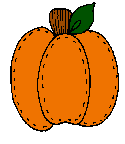
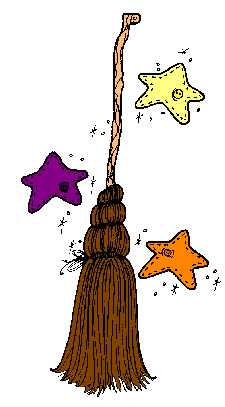

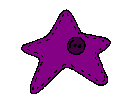
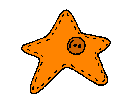
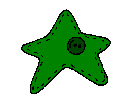
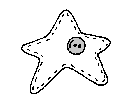
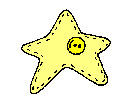
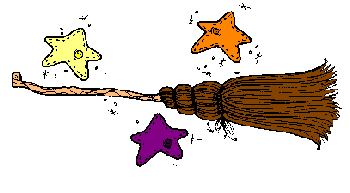
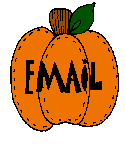
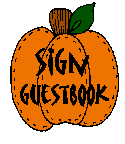
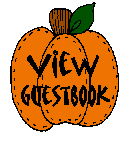
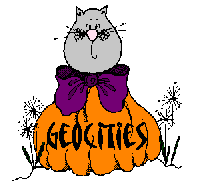
BACK TO INDEX
[Alphabet]
[Animal 1]
[Animals 2]
[Bears]
[Birthday]
[Spring]
[Flowers]
[Angels]
[Hearts]
[Kids]
[Country Lines]
[Misc.]
[Bird/Houses]
[School Days]
[Sports]
[Text Boxes]
[The Sky]
[Fruits & Veggies]
[Western]
[Blue Set]
[Copper Set]
[Leaves Set]
[Lilly Set]
[Peach Set]
[Mums Set]
[Thanksgiving]
[Christmas]
[All Seasons]
This page is hosted by
Geocities