
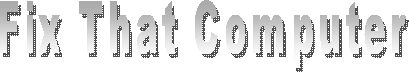
Check the Power Check the Wires Power Surge Modem Problem Hard Drive and CD Drives Device Manager Replaceable Parts
Everybody who has a computer have computer problems, and everybody now a days have a computer. I want to make this page a place where people can find answers to their general computer problems. But if your problem gets too big then please get help from your local computer shop or e-mail me at tiancomputers@yahoo.com
Fixing a computer is about problem solving. To solve a problem you need to break the problem into small parts and investigate each little part individually. You also want to start from where might have caused the problem and go through the connection one by one.
"Is the power on?" Sometimes the very first thing you need to check is the power button. Some computers have power buttons on the front and the back of the case. Some monitor's power button is "hidden". Your CD drive, floppy drive, hard drive, and your network card all has a little light next to them indicating their status. That little light is called LED or Light-Emitting Diode. Back to Top
Doesn't matter if your problem is the internet connection or your power source, check the connections. You well never know how much problems can those lines and wires on the back of your computer can cause. Sometimes push them in a little bit can solve the problem. Replace a new cable is a good idea too.
How do you know what's the problem or where is the problem come from. You just have to know which part of the computer does what. If something doesn't do what its suppose to do then the problem is right there.
The most common problem that I've encountered from home users is the component frailer issue. Most of the times you will find out it started to have problems after a storm or a power out in the neighborhood. Why is that? Back to Top
When a bad power supply sends a high voltage discharge through the electronics, it melts what ever it sees. Lightning is another source of high voltage, and when lightning discharges to a nearby ground point, it's called a proximity strike or power surge. That proximity strike can go through wiring even telephone wiring. Also when your neighborhood cuts off the line for a second and then reconnects, the first wave of high voltage can do a lot of damages to your computer too. So its a good idea to disconnect you computer wiring when a storm is in the area and get a surge protector for your home electronics. If your computer is totally fried then I suggest you to get a new computer. Or if you are lucky, and just happened to have a replacement plan from your local computer store then you can go change to a new one or tell them to fix it. But don't tell them it happened after a storm. ;) Back to Top
In most instances at homes you have a dial-up connection that connects the computer through a phone line then to the dial-up modem. You'll often find that the modem is not dialing anymore. Don't just go buy a new modem. If the computer still runs then it might be a IRQ conflict or a driver issue. If you have Windows XP then we can check the modem's status by click on 'Start' then 'Programs' then 'Accessories' then 'System Tools' then 'System Information'. From here click and expand 'Hardware Resources' and click on 'IRQ'. From here you can see that everything is assigned to an IRQ number. If your modem has the same IRQ number as other device then you have found your problem. Now you have to disable the other device to free the IRQ for your modem. To disable a device go to 'Start', 'Settings', 'Control Panel'. Then double click on 'Administrative Tools' and double click on 'Computer Management' then click on 'Device Manager'. From the Device Manager you can see all the devices installed on your computer. Right click on the device you wish to disable and choose Disable to disable that device.
Your modem can also have a driver issue, where your modem's driver needs to be updated. Find out what company made your modem and go to their website to download their updated driver. Back to Top
Another problem is where a new drive of some kind has been added to the computer. Whether it is a hard drive, CD drive, DVD drive, CD RW, or DVD RW, it all can have the same problem. That problem is the master/slave jumpers. Who is the master and who is the slave? You have to be careful to label them correctly or else they are going to fight each other.
Each IDE controller can only have one master and one slave. The connection inside the computer look like a really wide ribbon. The original drive in your computer is usually set to master, and if your new drive is also set to master then you are going to have a conflict. The jumper is this little 5mm plastic thing that setting on two of the six pins on the back of your new drive. See your new drive's menu for which two pins are for slave. Back to Top
Windows is a good program. Everything you see has a properties page, where you can go inside and get to business. Windows has a Control Panel. This place is the first step to control everything you had in the computer. In here you have the Add Hardware where you can use to add any new device. You have the Add/Remove Programs, which is the best way to remove any software. You have the Administrative Tools which you can do a lot of expert stuff. And you have the Systems icon, which summaries and combines many information and tools together. Not to mention a lot of other interesting things in there. But most of time, for your hardware issues is butter to go to the Device Manager under Computer Management under Administrative Tools. You can also get to Device Manager from the Systems icon under Control Panel. See, that's why I like Windows, because you can go to the same place by taking many roads and by any method you like. Back to Top
In a way computers are just like cars. What ever part is broken you can just replace them. When you go to a computer store, what ever parts that's for sale that means you can replace it on your own computer. So go to a computer store sometimes and see for yourself. But don't try to open and fix individual parts by your self because some of them could be dangerous. For example, never open up a monitor or a power supply. Because they contain a capacitor in side. A capacitor store up electrical pressure, and can quickly release a lot of electrons in a large flow. Sometimes it still has electrical pressure even after the power is off. So if you open it up, you are the one who's going to get fried. Back to Top
Please write to me if you have other problems with your computer.