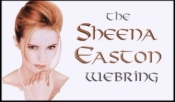
After you've put your html fragment into your Sheena website index page, go to the Webring.com page, enter Ring Management, and put your Ringname (which is "eastonring") and your Site Id & Password into the "WebRing Members" section, and you will be taken to a page where you can fill out the rest of the information needed to join the ring.
All pages added go into the Queue first, and then after they are checked for html code & non-broken links, they will be added to the actual Ring! It's that easy ;-)
If in the future, something happens to your website & the ring QueueChecker detects that something is wrong, it will pull your page out of the ring & notify you (and myself) immediately via e-mail. If this happens, I will contact you to see if there is something wrong or if I can be of help.
I do not mind helping you set up your html fragments, as I know from experience within another ring that it can be very tricky, especially for those who are new or inexperienced to html code. However, let me say that it can be a very good way of learning if you try it yourself! If you are trying and keep having trouble getting it exactly right, then e-mail me and I will piece your code together and send it back to you. If this happens, I promise to try & get it back to you as soon as possible, but please be patient with me if this is the route that we take. Managing a webring can be time-consuming on its own, but we've got one of the best subjects around to be promoting, and I'm sure it will be worth it once it's all going right!
In addition, the Webring master site has some excellent assistance available through their FAQ page. This can be found at:
http://www.webring.com
Best of luck to you!
Back to the main page for The Sheena Easton Webring!