|
|
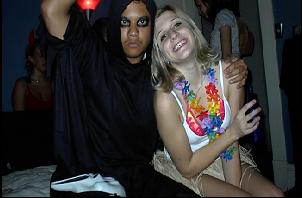 ...and Ray Jay and Caroline look a little too skinny.
...and Ray Jay and Caroline look a little too skinny.
|
All DVDs have a resolution of 720 x 480 pixels. Simple math says that if the pixels were square the frame would have an aspect ratio of 1 x 1.5. But the pixels are never displayed as squares. If the image is supposed to be 1.33x1 (as in a pre- 1950s movie, many TVs shows or these girls at Mardi Gras) the DVD player makes the pixels taller than they are wide. If the image is supposed to be 16x9 (as in a widescreen TV show like The Sopranos, Babylon 5, most contemporary movies or this shot of my friends Ray Jay and Caroline) the DVD player makes the pixels wider than they are tall.
|
|
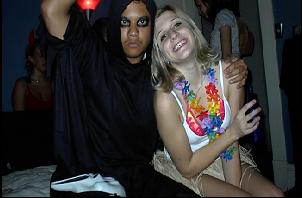 ...and Ray Jay and Caroline look a little too skinny.
...and Ray Jay and Caroline look a little too skinny.
|
|
|
 On a Widescreen 16x9 TV Ray Jay and Caroline no longer look anorexic.
On a Widescreen 16x9 TV Ray Jay and Caroline no longer look anorexic.
|
Of course since most of us donít have 16x9 TVs yet we need a way to watch these anamorphicly enhanced DVDs. The DVD player throws out every 4th line of resolution and puts black bars at the top and bottom of the frame. Now we have can see it in the original aspect ratio.

If you want to watch the 1.33x1 image on a widescreen TV you have 3 options.

| You can see it in the original aspect ratio with black bars on the side (the best option) | stretch the image out the fill the screen, making the girls look too wide | crop off the top and bottom of the image, meaning we wonít see the girlís legs any more |
|
Enhanced for 16x9 TVs  In the native DVD matrix the image area is 720x365, the other 115 lines are taken up by black bars.
In the native DVD matrix the image area is 720x365, the other 115 lines are taken up by black bars. |
Not Enhanced for 16x9 TVs  In the Native DVD Matrix the image area is 720x273 the other 207 lines are taken up by black bars, almost 100 fewer lines than the enhanced DVD.
In the Native DVD Matrix the image area is 720x273 the other 207 lines are taken up by black bars, almost 100 fewer lines than the enhanced DVD.
|
Notice that in the anamorphic one you have more image area and less empty black space.
Enhanced for 16x9 TVs
 On a 1.33x1 screen every 4th line is thrown out and black bars are added to the top and bottom of the screen. The image is now made of 720x273 pixels, the same as the non-anamorphic DVD. NOTE: In real life those bars would be black and blend with the ones already in the image.
On a 1.33x1 screen every 4th line is thrown out and black bars are added to the top and bottom of the screen. The image is now made of 720x273 pixels, the same as the non-anamorphic DVD. NOTE: In real life those bars would be black and blend with the ones already in the image.
|
Not Enhanced for 16x9 TVs
 On a 1.33x1 screen the image is made of 720x273 pixels.
On a 1.33x1 screen the image is made of 720x273 pixels. |
On a 1.33x1 TV the anamorphic and non-anamorphic versions will look the same. On a Widescreen TV the anamorphic image will fill the screen in the correct aspect ratio.

On a Widescreen TV you have 3 options to watch a nonanamorphic letterboxed DVD.

| You can watch it with black bars added to the side and a small image in the center of the scren | crop off the top and bottom of the image, giving you a low resolution image that's only 720x273 pixels | Streatched out to fill the screen, giving you an image where the girls at this Halloween party look short and fat. |
Once you understand the basics itís not all that hard to understand. Unfortunately many today donít understand the basics. Iíve walked into electronics stores, bars and peopleís houses where DVD players are set up wrong. The most common mistake that people make is having the DVD player outputting an image for a 16x9 TV onto a 1.33x1 screen. In bars and homes itís an understandable mistake and Iíve shown several of my friends how to set up there DVD players correctly. In an electronic store; lets just say I personally donít want to buy any video equipment from someone who doesnít even know how to use a DVD player. So the next time you walk into a bar or a party where a 1.33x1 TV is showing an image that is too tall and thin, or a widescreen is showing one thatís too shot and fat smile and know that you know more than they do about there expensive video system.
Copyright 2003 by:
Brian Fitzgerald