
Download Fx EBook
Film Schools
Your Feedback
Topics
Persistence of Vision
Principle of Motion Picture
Motion of Objects
Compositing
Blue Screen
Computer Animation
Animation Samples
Personal
About Me
Sign
Guestbook
View
Guestbook
Old Guestbook
(Sep 98 - Nov 2000)
Old Guestbook Entries
Email me
The Making of ...
SFx Production Houses
List of Schools
(in alphabetical order)
Animation
The art of giving motion to objects is known as Animation. To "animate an object" is to make it move in a realistic fashion. The term applies more specifically to living, organic objects than to inanimate ones. Also, animating living creatures is much more difficult than animating mechanical ones. For example, animating a human being is more difficult than animating an aeroplane. When a human being walks, his/her arms and legs move in a specific way in relation to his/her body, whereas an aeroplane is one whole chunk of metal with relatively few visible moving parts.| Principle of Animation In a traditional motion picture, a movie projector projects 24 pictures onto the screen every second. Due to Persistence of Vision, the audience sees this series of images as smooth flowing motion. These are live pictures captured using a movie camera. But in the place of live pictures, if one could instead draw or paint similar pictures by hand, and project them onto the screen, then we have an animated cartoon movie. |
Types
of Animation
There are various types of Animation. The
traditional method is hand-drawn animation, where artists draw or paint
each picture or frame by hand. These pictures are then photographed
using a movie camera, one frame at a time, and then projected onto the
screen using a normal projector. Another form of animation is
Stop-Motion Animation, where puppets are photographed one frame at a
time, each frame showing incremental motion. The latest entrant into
the field is Computer Animation.
Computer
Animation
Computer Animation can be broadly classified into 2D and 3D
animation. Though both categories take the same approach
towards animation, the way each still picture is drawn is drastically
different. In 2D animation, the artist draws the scene pretty much the
same way he would on a sheet of paper. Only instead of using a pencil
or a brush, he/she now uses a mouse or a graphic tablet. The computer
software has the equivalents of all the tools that an artist would use
manually. Brushes, pencils, spraying tools, erasers, different types of
papers; virtually everything is available in the software. Although all
the tools are readily available, the artist has to wholly rely on
his/her ability to draw or paint.
On the other hand, in 3D animation, every object in the scene has to be sculpted in 3D to form what is called a wire frame model. A wire frame model is actually made up of a series of perpendicular lines following the contours of the object. For example, if you cover an object with a figure-hugging suit made of fishing net, and vaporise the object without disturbing the suit, the resulting form looks pretty much like a wire frame model! Once the model is ready, color and texture are added to the model and lights placed in 3D space around the object. The software then generates the actual still image of the object. The artist doesn't actually paint the still image. He/she only creates the 3D wire frame, assigns colors and texture to the object and places the lights in the scene; the actual painting of the still image is done by the software. The software also takes care of all the additional effects such as shadows, reflections, shine etc,. As you might have guessed, you need to be a good artist to work in 2D, but you have to be a good sculptor to work in 3D.
3D Models
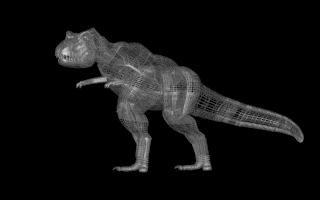 |
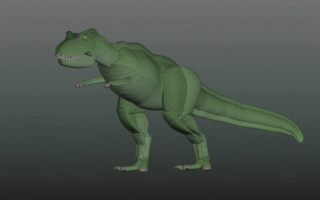 |
| 3D Wire Frame Model | 3D Model Rendered by 3D Software |
Sculpting the 3D wire frame model is an elaborate process. There are a lot of modelling tools in the 3D software which allow you to come up with a decent model. There are also scanning tools (hardware equipment) that allow you to scan an actual physical model into the computer.
Whichever way you prefer to fashion your model, at the end of the process, you get a solid 3D wire frame object that looks something like this.
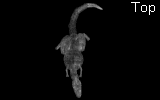 |
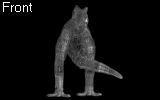 |
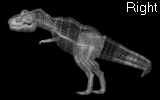 |
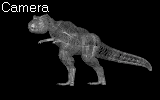 |
Since the entire vital statistics of the model have been transferred to the software, you can now command the software to render or paint the still image from which ever angle you choose. The program then goes to work and after a few minutes (or not-so-few minutes, depending upon your particular hardware), comes up with a complete rendered 3D image of your model.
Animation Software : A popular method called Key Frame animation is employed by most animation software, be it 2D or 3D. Every animation sequence usually has a few key points. For instance if you want to animate a ball dropping from the top of the screen to the bottom, the key points are the top and bottom positions of the ball. The software program can compute the positions of the ball in the frames in between. This process is called Tweening. The computer Tweens for all the frames in between, whereas the animator provides the data for the Key Frames, where the action starts or stops or changes course. The animator also decides on the number of frames that the animation sequence lasts. This process in not very different from traditional animation where you have Key Frame animators and Tweening artists.
Creating Movies with Maya Animation SoftwareOne of the most popular and immensely powerful 3D Software used by most production houses in Hollywood is MAYA. MAYA is not only used for animation movies, but also for Special Effects in regular movies. Using MAYA, one can digitally create human characters, animals, vehicles, exotic creatures like dinosaurs, a variety of terrains both earthly and extra-terrestrial, weather conditions like storms or tornadoes and fluid effects like fire and water. In fact the list is almost endless. At the hands of a skillful animator, MAYA really works wonders. Other 3D software that are also used by Hollywood are 3DS Max, SoftImage and Light Wave 3D. To combine live footage and 3D animation, special effects software like Inferno, Combustion and Adobe After Effects are used.
The Process of Animation : Attempting to mimic realistic motion of an object is the ultimate aim of animation. But it is also one of the most difficult propositions. Take for instance the human walk. We all walk, but the funniest thing about it is that we know incredibily little about how we do it. It is only when you attempt to recreate a human walk using animation that you actually realise how little you know about the subject. You almost have to learn to walk all over again, to animate a convincing looking walk. The process can be very frustrating at times. A little mistake, and your mind immediately tells you something is not right. But it doesn't tell you what exactly is wrong. You have to find that using trial and error. And its error that keeps company most of the time. One way is to watch people walk and learn from that. Anyway you got to be careful not to let people catch you staring at them.