
Your Feedback
Topics
Persistence of Vision
Principle of Motion Picture
Motion of Objects
Compositing
Blue Screen
Computer Animation
Animation Samples
Personal
About Me
Sign
Guestbook
View
Guestbook
Old Guestbook
(Sep 98 - Nov 2000)
Old Guestbook Entries
Email me
The Making of ...
SFx Production Houses
List of Schools
(in alphabetical order)
Compositing
Compositing is a technique by which one shot is super-imposed on another, resulting in a composite shot. A common example is our everyday weather forecast on TV. The weather map is a separate computer generated shot onto which the announcer is super-imposed, making it look as if he/she is standing in front of a giant TV screen flashing different weather images.| By separating the foreground
and the background
into distinct layers, we can manage each layer with much more control.
As you will see, this technique alone has given rise to enormous
possibilities in the special effects realm. Let us study this technique
with the help of an example. The following shot involves flying a plane
through a congested city, between tall skyscrapers. Obviously, this is
a very risky shot, and would not be permitted by any sane mayor of any
large city. The only alternative is to resort to special effects. Scene Description The plane is supposed to fly just above the traffic at about the second storey level. To achieve this shot, we will use the technique of compositing. We will shoot the foreground and the background shots separately and later merge the two layers one over the other. |
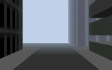 |
+ |
 |
= |
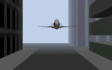 |
Refresh the page to Restart Animation
In this example, Shot 1A forms the background, Shot 2A forms the foreground and Composit Shot-A is a Composit of both the shots. The shot of the buildings (Shot 1A) can be shot from the roof of a double-decker bus. The camera can be placed at the rear end of the roof of the bus, pointing backwards. As the bus speeds along the streets, the buildings can be seen speeding past the camera and away into the distance.
Shot 2A is a static shot of a stationary aeroplane model. Since the shot requires the model to be absolutely motionless, even a still photograph of the front view of an aeroplane can be used for the purpose.
When both these shots are merged or composited together, it looks as if the plane is really flying between the buildings. If you notice, it is the buildings that are moving, while the plane is absolutely still. Yet we are able to convince the audience that a plane is actually flying inside the city. In other words, the object is stationary, while the reference points are moving.
The same shot is now taken from a different angle. Here the buildings are stationary while the plane is moving. (Refresh the page to Restart Animation)
 |
+ |
 |
= |
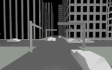 |
Refresh the page to Restart Animation
In this second example, Shot 1B forms the background, Shot 2B forms the foreground and Composit Shot-B is a Composit of both the shots. Shot 1B is a static shot of the streets and buildings. Since the shot requires the camera to be absolutely motionless, even a still photograph of a modern city can be used for the purpose.
Shot 2B shows the aeroplane flying past the camera from right to left. For this shot, a model can be hung from the ceiling using a thin string. The camera can be placed on a trolley and moved from left to right, so that it looks as if the plane is moving from right to left.
When both these shots are composited together, you get Composit Shot-B. If you notice in this case, the reference points are stationary, while the object is moving.
As you can see, changing the perspective gives rise to entirely different approaches to the same shot. By understanding about how our mind perceives motion, and how reference points affect that perception, it really helps a lot in achieving highly dynamic shots.
Blue
Screen
In Compositing, the foreground and background shots are shot seperately
and later superimposed one on the other. Certain areas of the
foreground have to be transparent for the background detail to show
through. (If the foreground detail fills the entire frame, the
background detail will not be visible)! For this purpose, the
foreground object is usually shot against a plain blue screen. A
particular shade of blue called Chroma Blue is used for this purpose.
(Human skin does not contain this shade of blue). The blue area is
later erased from the frame making the area transparent. The background
detail can now show through this blank area.
| Compositing Software Nowadays, computers are used to merge the two shots together, whereas earlier, the entire process was carried out in the dark room where the films were developed. The most popular software used by Hollywood for compositing are Shake, Nuke, Fusion, Combustion and Adobe After Effects. While these are higher-end software (meaning more expensive, highly sophisticated and pretty difficult to master), there are other extremely inexpensive software for the home movie maker. These software are extremely easy to use and give very good results. You can try CompositeLab Lite from FxHome. You can download and try it for free. The registered version costs around $109. |