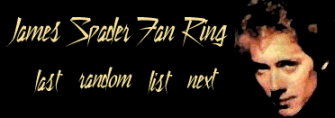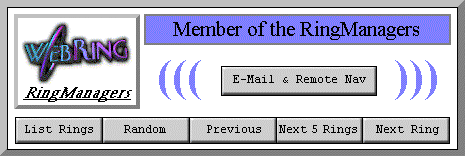See a random site
in the ring, or a list of
current ring members.
James Spader Fan Webring
Yeah, I know there's already a James Spader ring, but isn't he cool enough to have two?
Anyway, this one's a bit different.
This ring is for fans of James Spader. Your page doesn't have to be about him. You just
have to admire him enough to want to be identified as one of his fans. Commercial, porn, and
hate-mongering sites will be excluded from the ring, everyone else is basically welcome.
Interested? Here's how to get in:
- Fill out the form below.
- Download the pictures for the ring.
- Copy and paste the code below onto your page.
- Make the necessary changes.
- Upload the pictures and changes to your server.
- Fill out this form
completely.
Has your site moved? Has your e-mail address changed? Please keep your site info up-to-date.

last |
random |
list |
next
code #1:
<center><A href="http://www.ringsurf.com/netring?ring=spader;action=home">
<IMG BORDER=0 WIDTH="400" HEIGHT="50" src="jsring.gif" ALT="James Spader Fan Ring">
</A><BR>
<A href="http://www.ringsurf.com/netring?ring=spader;id=--id--;action=prev">last
</A> |
<A href="http://www.ringsurf.com/netring?ring=spader;id=--id--;action=rand">random</A>
|
<A href="http://www.ringsurf.com/netring?ring=spader;id=--id--;action=list">list</A> |
<A href="http://www.ringsurf.com/netring?ring=spader;id=--id--;action=next">
next</A><BR></center>
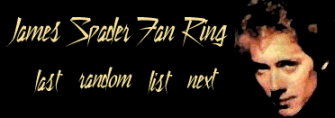
code #2:
<center><A HREF="jsmap.map">
<IMG BORDER=0 SRC="jsmap.gif" WIDTH="335" HEIGHT="118" ISMAP USEMAP="#jsmap"></A>
<map NAME="jsmap">
<area SHAPE=RECT COORDS="5,15 229,47"
HREF="http://www.ringsurf.com/netring?ring=spader;action=home" ALT="join">
<area SHAPE=RECT COORDS="32,68 64,90"
HREF="http://www.ringsurf.com/netring?ring=spader;id=--id--;action=prev" ALT="last">
<area SHAPE=RECT COORDS="76,66 132,88"
HREF="http://www.ringsurf.com/netring?ring=spader;id=--id--;action=rand" ALT="random">
<area SHAPE=RECT COORDS="149,68 173,92"
HREF="http://www.ringsurf.com/netring?ring=spader;id=--id--;action=list" ALT="list">
<area SHAPE=RECT COORDS="185,66 220,90"
HREF="http://www.ringsurf.com/netring?ring=spader;id=--id--;action=next" ALT="next">
</MAP>
</center>
How to download images: PC users, right click the mouse and select "save image as."
Mac users, click and hold your mouse button down on the image, then choose Save this Image As
from the pop-up menu that appears.
Back to main
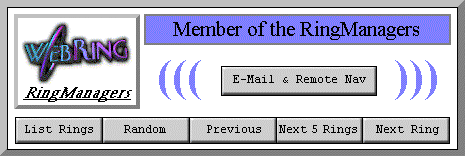


I am proud to be a member of Web Prestige.