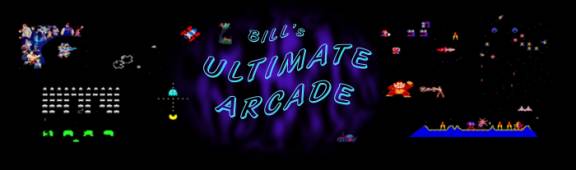
Intro-
My path to building an arcade
cabinet is a bit backwards compared to most I see on the net. Most people have
a PC with Mame on it and want to build a cabinet for that arcade feel, I wanted
to build a cabinet and in the process of searching for info I found Mame.
In the beginning-
I always wanted an arcade machine of my own in my house. Ever since the late 70's early 80's as I sat for hours in the local arcade playing Asteroids I dreamed of how cool it would be to play for free in my home. Fast forward 20 years and the thought of an arcade machine still flashes through my mind once in a while but the reality of spending a lot of money on one game that you would get tired of playing pretty much means it would always just be a dream.
An idea-
One day something caused me to have the arcade machine thought and an idea hit me. If I could find and old broken arcade cabinet cheap maybe I could clean it up and put my Playstation into it with a TV, that way I could have an arcade feel but not have just one game. I started looking in the paper and asking around trying to find out anything about getting an empty cabinet for my idea and while searching on Ebay I found a Mame cabinet for sale. From that point on the dream changed into a quest.
The plan-
I initially kept the plan the same as my original idea, get a used cabinet and convert it, but now I would use Mame as well as Playstation. I had used emulators before, Nesticle for NES worked quite well but using a keyboard just didn’t hold my interest, I knew if Mame was going to worthwhile it HAD to be in a cabinet. After hunting and talking to people who dealt in arcade machines it looked to be a slow process getting a cabinet so the plan changed focus from fixing up a used cabinet to actually building one from scratch. I found Build Your Own Arcade Controls and all the examples and the game was on!
The
Project-
I started talking about my plans with a buddy who thought that was the coolest thing he every heard and decided he wanted to do it also. After searching around for ideas I found 1ups PacMamea site (http://www.1uparcade.com/index.html) with the rotating control panels and we were hooked. I took the initial plans and made it taller, deeper and 1” wider and used that as the initial design and add-libed the positions of the shelving. I actually have the “spokes” for the rotating panels but since my woodworking skills are marginal at best I thought it best to just built it with the standard one panel with the possibility of modifying it in the future.
Prologue-
This site shows pictures of the process of building the cabinet, it uses an AMD 1.3ghz PC with 256mb DDR Ram and an ATI 7500 video card. I bought the controls from Wico and connected them with and Ipac keyboard interface. I use it for Mame the most (of course) using the awesome 3d arcade frontend from http://3darcade.mameworld.net/index2.htm but I also run Daphne (Dragon’s Lair), RockNes (Nintendo) and of course Playstation emulation. Ironically Playstation started this whole idea and it is the one emulator that doesn’t work well at all. I ordered a USB PC light gun from ACT-LABS to play the shooting games the way they were meant to be played. Using the joystick control in area 51 was about as much fun as playing Mame at your desk on a keyboard.
All together it took about two weeks from buying the wood to being able to play on a temporary monitor and another two weeks until all the artwork and panels were in place, I have two young sons so I would do a little bit at a time, mostly after bedtime or during naps.
On to the goods-