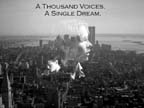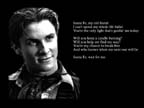TO DOWNLOAD DESKTOP NEWSIES: The wallpaper and icons are in zip files. You'll need a program like WinZip or PK Unzip to use them. I prefer Winzip and you can download it here. To download the files, click on the links and save them to some directory. Then double click on them to extract them (it'll bring up a box...click on "extract" and then tell it where you want it to extract the files to). You can then change your wallpaper in Windows 95 by right-clicking on your desktop, choosing "Properties," and clicking "Browse." Choose your wallpaper and voila! To change the icons in Windows 95, right click on an icon, choose "Properties," click on "Shortcut," and select "Change Icon." Browse to find your icon and hit "OK" until your icon is changed.
 Icons
Icons
Okay, first off we have Newsies Icons for your desktop. They're in that blue box to your right. Most of them are from newsies, but I've also included one of Christian Bale and the EYC logo. Click on that link above to download them.
Below are some graphics I made for web pages. Most of them would look horrid as backgrounds, so I suggest just using them as desktop wallpaper if you're going to use them for anything (i.e. PLEASE do the world a favor and don't use that bright green Jack as a web page background).