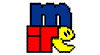
Need more detailed instructions? Here's how:
If this sounds like a lot, it's really not too complicated, and you won't have to enter the information again. So drop on by already! We'd *love* to meet you!

 Go Back to theRec Room Couch
Go Back to theRec Room CouchJoe Bob's Rec Room
Joe Bob's Rec Room is the place for Monstervision fans to come and chat online. The number of people that chat each Saturday varies depending on the movies and how good they are. There can be as few as 10 people or as many as 60! There are quite a few of us regulars that have been doing this for years, but of course we always welcome newbies. If you'd like to get a look-see at some of the regulars check out the regulars page.
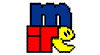
Need more detailed instructions? Here's how:
If this sounds like a lot, it's really not too complicated, and you won't have to enter the information again. So drop on by already! We'd *love* to meet you!

 Go Back to theRec Room Couch
Go Back to theRec Room Couch