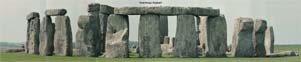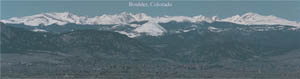My 360 degree hiking and scenic photographs webpage
Isolation Peak, Rocky Mountain National Park (228KB)

Mount Alice, Rocky Mountain National Park (219 KB)

Chiefs Head Peak, Rocky Mountain National Park (166 KB)

Paris, France from the Eiffel Tower (266 KB)

Pagoda Peak, Rocky Mountain National Park (223 KB)

Storm Peak, Rocky Mountain National Park (210 KB)

North Arapaho Peak, Indian Peaks Wilderness (187 KB)

Navajo Peak, Indian Peaks Wilderness (195 KB)

Apache Peak, Indian Peaks Wilderness (203 KB)

Longs Peak from Mount Lady Washington, Rocky Mountain National Park (113 KB)

Long's Peak, Rocky Mountain National Park (215 KB)

Mt. Meeker, Rocky Mountain National Park (228 KB)

Thatchtop, Glacier Gorge - Rocky Mountain National Park (KB)

Stonehenge, England (151 KB)
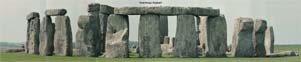
Mt. Audubon, Indian Peaks Wilderness (167 KB)

Ypsilon Mountain, Rocky Mountain National Park (208 KB)

Boulder, Colorado from South Boulder Road in Louisville (KB)

Boulder, Colorado from South Boulder Road Louisville (KB)
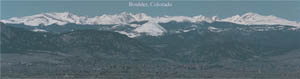
How the photos were created
These photos were created with my regular 35mm Nikon SLR camera and I used a 50mm lens to shoot them. The photos were created by me first selecting an initial point on the terrain to begin taking the pictures. I then turned the camera vertically and aligned the view so that I would get the maximum amount of terrain in the photographs. That meant that the camera was actually angled slightly down from the horizon.
I then took a picture of the terrain. After taking the picture, I would find and remember some terrain feature on the right side of the picture such as a snowfield edge or interesting rock. Then I moved the camera horizontally until I had moved the noted terrain feature to the left side of the frame. I then took another picture. I did make sure that there was some overlap between the pervious frame and the current frame. Again I noted some feature on the right side of the frame and moved the camera to its new position. I continued this process picture taking and horizontal movement until I had moved all the way around in a complete circle. This process usually would require 16 frames of film to complete.
After the film is processed, I scanned each frame of film into the computer using my film scanner. Then I opened up each individual image into Photoshop and I created a very large blank image that will contain the eventual 360 degree composite image. At this point it is basically just a matter to copying each of the individual terrain images into the large composite image and aligning the new image to the ever growing composite image.
More coming...
Last Updated: October 31, 2003
HTML URL: http://geocities.datacellar.net/~special_effect/hiking_pictures.html
E-Mail: special_effect@geocities.com or click here