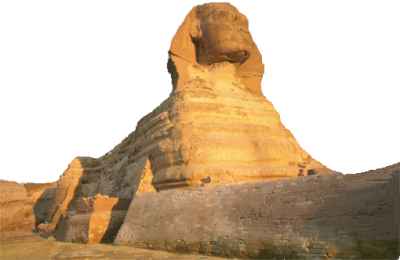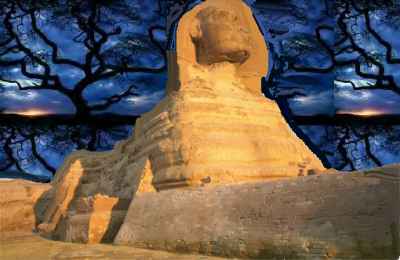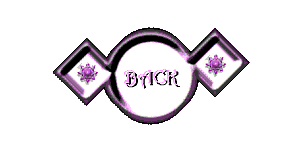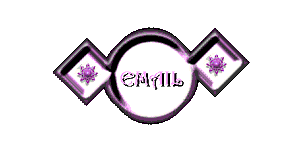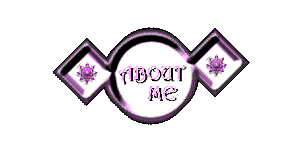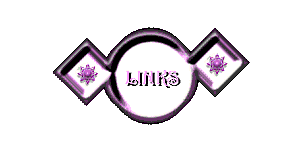PSP 2, Lesson 3~~Raster Image Selections
This page is graphic intensive, please be patient while it loads! Thank you!
Moving the Selection Marquee on a Background Layer

Selecting An Object From An Image with a solid/Near Solid Background

Selecting An Object From A More Complex Image
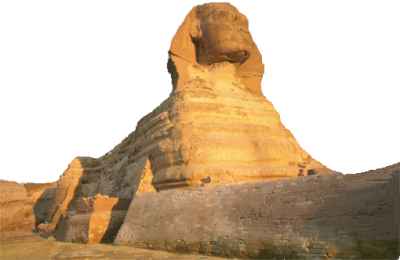
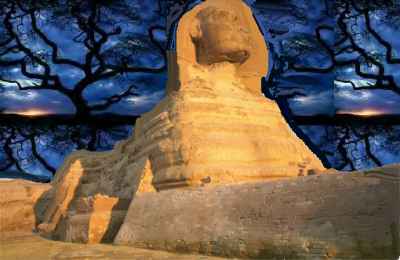
A More Complex Image Compostion

Odd Shaped Selections
This first button was saved as a jpg and the rest were saved as transparent gifs
PSP 2, Lesson 1
PSP 2, Lesson 2
PSP 2, Lesson 4
PSP 2, Lesson 5
PSP 2, Lesson 6
HOME~~~~~~~EMail me!