
This page is graphic intensive, please be patient while it loads! Thank you!


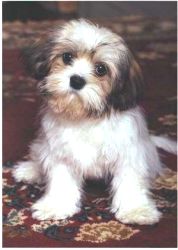

In the image below the couple dancing in the center of the tree were brightened and the color at the bottom of the tree was adjusted.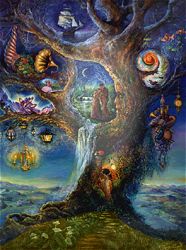
In the image below two areas of flowers (on the right and the left) were brightened and the color of the trees in the back center of the graphic were adjusted.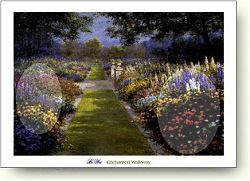
In the image below two white posts on the bridge (on the right and the left) and the sign on top of it were brightened using the the curve adjustment.
In the image below I used the blue channel in the curve adjustment to add more blue to the bear's bow and the red channel to give him a freshly painted wagon!.
In the image below I used the RGB channel in the curve adjustment to brighten and enhance the wings on the fairy as well as parts of her dress.
In the image below I changed the color of the baby's shirt to purple using color balance adjustment.
In the image below I changed the color of the Brad Pitt's shirt from white to blue using color balance adjustment.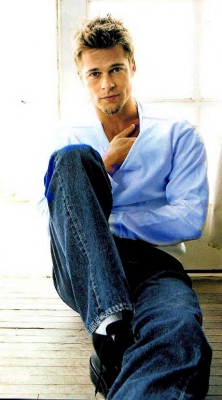
In the image below I changed the color of the Marilyn Monroe's hair from platinum blonde to this reddish-pink using color balance adjustment.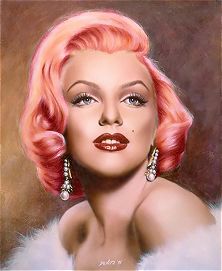
PSP 3, Lesson 6
HOME~~~~~~~EMail me!