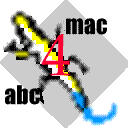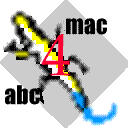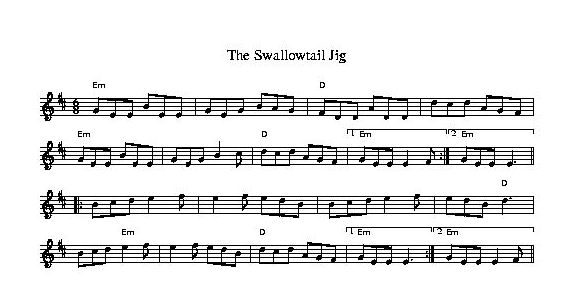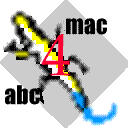
A Quick Guide to abc4mac
Last updated November 3 1999
by
Wil Macaulay for
version 0.9.
The most recent version of this
software is always available from
the
abc4mac home page.
Read
about
abc4mac
, which will tell you about this Macintosh implementation of
the abc standard for exchanging tunes on the internet. Here
are changes in the software since the last release.
Download some of my favourite Irish
and Cape Breton abc tunes here.
Introduction
abc4mac is a program to process
abc files on the Macintosh. The original development of abc was carried
out by Chris Walshaw, who maintains an abc home page at: http://www.gre.ac.uk/~c.walshaw/abc/
Finding ABC Files
More abc files are available at
the Ceolas celtic music
archive: They are also commonly exchanged on various mailing lists, including
-
IRTRAD-L , the Irish traditional music
list
-
FIDDLE-L, the fiddle list
-
cittern-l, the cittern list.
Instructions for joining these lists
can be found here.
If you have a particular tune in
mind, you can probably find it in the web-wide
tune index,
Henrik
Norbeck's tune files are probably the best of all in terms of both
quantity and quality.
About this Software
This software was developed as
a quick-and-dirty port of James
Allwright's abc2midi version 1.7.9, combined with Michael
Methfessel's abc2ps version 1.3.3, under DropShell to produce a drag-n-drop
interface. I have done a certain amount of testing (more on version 0.9
than on any previous versions), but I am sure there are more bugs lurking
- let me know if you find one. I have included the documentation for abc2ps
and abc2midi with this release. One day when I have nothing better to do
I will document this package better...
Getting Started
Drag an abc file (or files) onto
the abc4mac icon and you will get:
-
a midi file for each tune in the abc
file.
-
a single postscript file that contains
all the tunes in the file.
For example, if myTunes.abc contains
two tunes, the files that will be produced are:
-
myTunes1.mid - MIDI for the first tune
-
myTunes2.mid - MIDI for the second
tune
-
myTunes.ps - PostScript for the whole
thing
Here's an example:
X:1
T:The Swallowtail Jig
R:jig
M:6/8
K:EDor
"Em"GEE BEE|GEG BAG|"D"FDD ADD|dcd AGF|
"Em"GEE BEE|GEG B2c|"D"dcd AGF|1 "Em"GEE
E2F:|2 "Em"GEE E3||
|:Bcd e2f|e2f edB|Bcd e2f|edB "D"d3|
Bcd "Em"e2f|e2f edB|"D"dcd AGF|1 "Em"GEE
E3:|2 "Em"GEE E2F||
After passing through abc4mac, the
output looks like this:
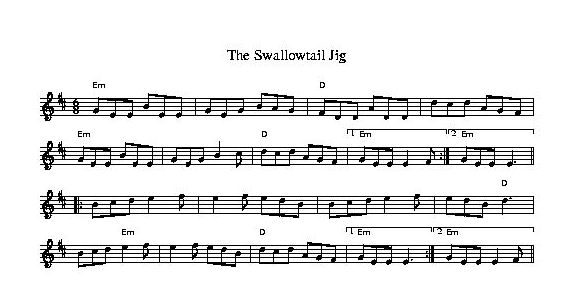
[Note that the above image was produced
using GhostView to export to a JPEG file.]
There are lots more examples here.
Playing MIDI Files
The MIDI files produced can be
played by MoviePlayer, if you have a sufficiently recent version of MacOS
and QuickTime 2.5 or better.
Open the midi file from inside SimpleText or MoviePlayer - it will automatically
convert the file into a 'movie' that can be played. (MoviePlayer can even
play it backwards...!) Sparkle (an MPEG player) can also play these midi
files - (so can MS Word). MIDI files can be also be played by more sophisticated
midi packages such as the shareware:
Viewing and Printing PostScript:
To print the PostScript files on
a PostScript printer use a utility such as Drop*PS
,
or view the file on your screen with GhostView.
If you double-click on a PostScript file generated by abc4mac, GhostView
will be started if possible. Note that GhostView requires at least 4 Mb
of memory [better use 8, at least], and roughly 5 Mb of disk space, so
you need a fair bit of resources. GhostView can also be used to produce
bit-mapped output that can be printed on a QuickDraw printer, if you have
sufficient memory.
The latest edition of GhostView
(5.5) can also be used to create .pdf files that can be read and printed
by Acrobat
Reader, as well as jpeg files.
In the Extras folder you will find
droplets to help you build pdf and jpeg files from abc4mac.
Infowave (used to be GDT Softworks)
has a package
called
StyleScript that apparently supports true Level 2 PostScript on Apple,
HP and Epson printers: although I don't have any first hand knowledge of
this, I have recieved reports that it works just fine.
Command lines for abc2ps and abcmidi
(not for the faint of heart):
The preferences menu has an option
to set a command line that will be passed to abc2ps or abcmidi. These command
lines use the same options as those described in the documentation for
abc2ps and abcmidi (included with this release). abc4mac always
passes the selected abc file name as the first item on the command line,
so if the abc2ps documentation, for example, says to use
abc2ps myfile.abc -o -O =
then you need to enter in the command
line field the magic string
-o -O =
to make abc4mac do the same thing.
The defaults, which you can always recover by pushing the reset button
in the command line dialog, are to process the entire file, and create
an output file with the same name and the .ps extension. (This is, in fact
the aforesaid magic string -o -O =).
Restrictions and Bugs:
-
abc4mac requires 20Mb of free memory
- you probably need to run it with virtual memory enabled.
-
abc2ps format files (.fmt) have to
reside in the same directory as the file being processed.
-
abc2ps and abcmidi have parsers that
have slightly different behaviour in some cases. In particular, some of
the abc2ps sample files produce valid output that doesn't make 'musical
sense' - the MIDI processor complains.
-
abc2ps allows nested slurs - abcmidi
does not
-
abc2ps allows ties across bar lines
- abcmidi does not
-
abc2ps allows in-line key changes and
bass clefs, not so for abcmidi
-
If you run abc4mac interactively by
double-clicking on the application icon, you will not be able to switch
to another application until you have processed the first file.
-
abc4mac always puts the output files
(.mid and .ps) in the same directory as the input files - non-PostScript
printers are not directly supported (except see above).
Comments and queries should be directed
to Wil Macaulay (wil@syndesis.com)
ABC Described
This
is
Chris Walshaw's description of abc2mtex version 1.6. It is probably the
closest thing to 'standard' abc that exists.
Are There Other ABC Packages?
Yes. On the Macintosh, BarFly
is one of the best. On other platforms, you'll have to fend for yourself,
(but go look at the abc
home page for guidance).
If the link above for BarFly doesn't
work, try a copy I have placed here.
Here is a quick comparison of BarFly
and abc4mac. I use them both, BarFly for figuring out the basic tune and
abc4mac for checking guitar chords and output of multiple tunes on a page,
once I have the tune the way I want it.
Feature
|
abc4mac
|
BarFly
|
| print tune files |
requires Drop*PS or GhostView |
yes |
| postscript/encapsulated PS |
yes |
no |
| MIDI output |
yes |
no |
| play guitar chords |
yes (with MIDI player) |
no |
| interactive editing |
no |
yes |
| multiple tunes per page |
yes |
no |
| extensive formatting options |
yes |
no |
| loop continuously |
no |
yes |
| define macroes for ornaments |
no |
yes |
Copyright
© 1997, 1998, 1999 Wil Macaulay