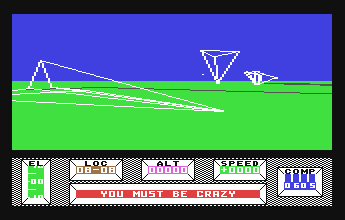Back to main Mercenary page
Emulators Section
Amiga
Atari ST
C64 (by Andrew Williams)
Other
Here are various emulators you can use to play Mercenary, Damocles or Mercenary 3. I still need testers that could try ST and Amiga emulators under Unix, MacOS or other systems, or other 8-bits emulators!
Note that you will need the ROM files that are generally not supplied with any ST or Amiga emulator. For Amiga, I use a kisktart 1.3, and for Atari a TOS 1.62 (the ones of my computers, in fact!). Some other ROM might work fine or be the cause of problems. Read the docs to find how to transfer you ROMs to you PC - or find them by yourself on the Net, don't ask me where and don't forget this is illegal if you're not the owner of such ROM.
Of course you'll also need a disk-image file of the games, generally *.ADF files for Amiga emulators, and *.ST or *.MSA files for ST emulators. Same here, you should use your original Mercenary disks to transfer them to PC, but it seems they were well protected, so, at least until now, you'll need a hacked version to run them with an emulator. You are allowed to download a copy of the games only if you have original copies, too. As for the ROM, don't ask me where to find such files.
Finally don't forget the values I use here work with my computer, but should be adapted to your own configuration. This is just an example!
WinUAE 0.8.6 Release 4 - Amiga emulator under Windows 95.
 I just installed WinUAE a few days ago and tried it quicly, Damocles works with the configuration below (it might not be the best but it runs, in a small 320*240 Window !). If you don't run Windows, there are also many ports of UAE on different systems (Unix, DOS...). I'm using a Kickstart 1.3 to play.
I just installed WinUAE a few days ago and tried it quicly, Damocles works with the configuration below (it might not be the best but it runs, in a small 320*240 Window !). If you don't run Windows, there are also many ports of UAE on different systems (Unix, DOS...). I'm using a Kickstart 1.3 to play.
Pros and cons:
+ very good sound emulation
+ joystick emulation
- you can't save games (or at least can't reload them)
- It seems there's a small synchronization problem as the intro shows: the text displays "arriving Capital City 1mn 20s" when I'm disembarked :)
Here is how I filled the main sections of the configuration: (values are in red)
- Startup/Memory: Chip 2 Megs, Slow 512 K (and select your ROM file here)
- Sound: Emulated 100% accurate, 22050 Hz, 8 bit, WaveOut Looping
- Game: Port 0 -> PC Mouse ; Port 1 -> Keyboard Layout "A". This layout simulates the Joystick with the keypad. 0 or 5 are joystick button. Amiga HELP key is PageDown.
- Amiga ECS display: Amiga Screen Resolution -> Width 320 ; Height 240
Line Mode normal (try Doubled if you have problems), X and Y centering Smart
Settings: correct aspect and low res selected; refresh every frame.
F12 exits.
WinSTon 0.3 - Atari ST emulator under Windows.
 WinSTon is, as far as I know, the very first emulator that allows a full play of Mercenary games. Sound, good joystick emulation, and, yes, load/save games working fine ! Now that PaCifiST doesn't seem to be supported anymore, Atari ST users should really try WinSTon. The author, Paul Bates, spends a lot of time on it, and the result is really good in my opinion.
WinSTon is, as far as I know, the very first emulator that allows a full play of Mercenary games. Sound, good joystick emulation, and, yes, load/save games working fine ! Now that PaCifiST doesn't seem to be supported anymore, Atari ST users should really try WinSTon. The author, Paul Bates, spends a lot of time on it, and the result is really good in my opinion.
Watch out for 2nd release of the 0.3 version or the 0.4, as it fixes some bugs in the sound and joystick emulation.
Pros and cons:
+ good synchronization
+ joystick emulation
+ screen capture
+ Load/Save games !
+ easy to use and really supported by its author
- sound still strange sometimes (engine noise)
- requires a good configuration (P166 or above) and Windows + DirectX
Here is how I filled the main sections of the configuration : (values are in red)
- joysticks=use cursor emulation (Joystick 1)
- memory=1 Mb
- Sound=enabled
- Screen=High color, low resolution if you want to play in full sreen (F11 key); 16 colors, low resolution is enough if you just want to play in a window.
About the Joystick: it is emulated using the arrow keys and right CTRL. If you want the usual keys back (for the inventory use), use them with SHIFT. Atari HELP key is PageUp.
Select Damocles disk file with the icons on the bottom. F12 exits.
PaCifiST 0.44 or .048 - Atari ST emulator under DOS.
I'm using 2 versions of Pacifist. Why? Because 0.44 emulates the games perfectly, except you can't save games. And 0.48 has a small display problem on the Benson, but allows you to save the memory, which is a way to save a game, using FZ and UZ commands (configure the emulator with a small amount of RAM to avoid XXMb big files every time you save a game !). Pacifist runs under DOS but can be run from Windows. I'm using a TOS 1.62 to play.
By the way, all the screenshots you can see on this site were made with Pacifist.
Pros and cons:
+ good synchronization
+ joystick emulation
+ screen capture
+ memory save option in 0.48
- small sound problems
- no GUI for setup
- small display problem in 0.48
- apparently 0.48 doesn't run Mercenary 3 (The same image disk-file runs fine under 0.44)
Here is how I filled the main sections of the configuration (pacifist.ini file): (values are in red)
- joystick=yes; laptop=yes
- ramsize=512k
- Sound=yes
You'll also have to set up a few parameters on the monitor screen once the emu is launched:
- Line mode using the F1 key
- Joystick Port 1 = numeric pad using F4 on 0.48 version. Joystick under 0.48 is emulated using the arrow keys and right CTRL when NumLock is off, or keypad arrow keys and right CTRL when NumLock is off under 0.44. Atari HELP key is PageUp.
Select Damocles disk file with F12, then type h for the commands if you don't know them. g launches the ST emulation, and the key under ESC key stops it back to the monitor. x exits.
Commodore 64 emulators (thanks to Andrew Williams !)
Of course, Mercenary 2 & Damocles were not available for the C64, but you can play both the original Mercenary and The Second City on it. And because both games use wireframe vector graphics, there is nothing lost in playing the game on an 8-bit platform rather than a 16-bit platform, other than minor details such as the control panel. Also, all C64 emulators come with the ROM set included, so there is no need to hunt for them, or spend time working out how to configure
various settings !
There are several excellent C64 emulators available, though I would recommend CCS64 as being the best of the bunch. While VICE is freeware and comes in Wintel & Unix flavours, I find the desktop management system to be a little too fussy. C64S is a commercial product which means the shareware version is limited to a 10 minute run time before it automatically drops you back to your desktop. It is also not as advanced as CCS64 or VICE - you can certainly run Mercenary on C64S, but you may have problems with some software that relies on undocumented op codes, weird graphic modes, etc.
CCS64 is available from two sites:
CCS64 v1.09 This is the current shareware version. Only the advanced features are crippled, which means you can still use it for as long as you like and as often as you like. You can also make screendumps with it.
CCS64 v2.0 beta This is the release site for CCS64 beta versions. The beta version has many advantages because it is not crippled in any way, and anyone can use the beta version.
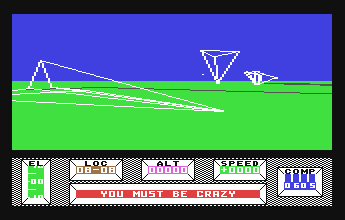
Pros and cons:
+ comes with ROMs (nothing to configure)
+ sound emulation
+ joystick emulation, real joysticks are supported
+ you can save games
+ screen & sound capture (to WAV file)
+ handles all significant C64 media image formats: CRT (cartridge), TAP (True Tape Emulation - relive those 5 minute loading times!), D64 (Disk Image), PRG (raw program files), T64 (Old style Tape Image).
+ Freeze & Restore features
+ multiple screen modes (play Mercenary in widescreen 'letterbox' format!)
You can get the game file from this links page to thousands of C64 titles.
*** A Word of Warning! ***
Never refer to disk or tape images as ROMs. In the C64 scene, ROMs only refer to real Read-Only stuff such as the cartridges or system ROMs. If you ask for ROMs you will be labelled a no-nothing, warez-leaching, Nintendo-lovin' lamer!
Other emulators
I also tried *very* quickly Fellow, a DOS Amiga emulator, but I didn't manage to find a good joystick emulation with the keyboard.
If you have tested other 16 or 8-bits emulators running Mercenary games, on any system, or more recent releases of the Emulators I described here, write a small note about it and I'll put it in this section!
Back to main Mercenary page
 I just installed WinUAE a few days ago and tried it quicly, Damocles works with the configuration below (it might not be the best but it runs, in a small 320*240 Window !). If you don't run Windows, there are also many ports of UAE on different systems (Unix, DOS...). I'm using a Kickstart 1.3 to play.
I just installed WinUAE a few days ago and tried it quicly, Damocles works with the configuration below (it might not be the best but it runs, in a small 320*240 Window !). If you don't run Windows, there are also many ports of UAE on different systems (Unix, DOS...). I'm using a Kickstart 1.3 to play.
 WinSTon is, as far as I know, the very first emulator that allows a full play of Mercenary games. Sound, good joystick emulation, and, yes, load/save games working fine ! Now that PaCifiST doesn't seem to be supported anymore, Atari ST users should really try WinSTon. The author, Paul Bates, spends a lot of time on it, and the result is really good in my opinion.
WinSTon is, as far as I know, the very first emulator that allows a full play of Mercenary games. Sound, good joystick emulation, and, yes, load/save games working fine ! Now that PaCifiST doesn't seem to be supported anymore, Atari ST users should really try WinSTon. The author, Paul Bates, spends a lot of time on it, and the result is really good in my opinion.