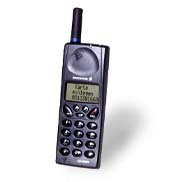
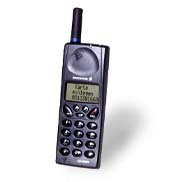
*#06#
for checking the IMEI (International Mobile Equipment Identity)
*#0000#
to reset the phones menu-language to English.
>*<<*<* for checking the firmware revision information (software release) [info]
CXC125065
- Cell phone's internal product code.
PRG
- Firmware revision (date & time stamp).
970715
1515
>*<<*<*>
1-row text strings. if pressing yes you can check
the
phones text programming in currently selected language. (298 entries)
>*<<*<*>>
n-row text strings. if pressing yes you can check
the
phones text programming in currently selected language. (160 entries)
The
Service Provider (SP) Lock menu is used to lock the cell phone to the
SP's
SIM card. Once the cell phone is locked to a specific operator, if one
inserts
a SIM card from a different operator the phone will refuse to accept it!
The
cell phone will however accept another SIM card from the same operator.
To
activate/deactivate this lock one needs a special secret code that is not
available
to the end user.
Here is how to activate the menu:
<**<
Lock to Network? if pressing yes you have 5 attempts
to
enter NCK.
<**<<
Lock to Network subset? if pressing yes you have
5
attempts to enter NSCK.
Warning:
Your phone can be locked to a service provider FOREVER by doing this!
If
an invalid code is entered all five times, the menu will exit and be deactivated!
Any
further attempt to activate the NCK/NSCK lock Menu will result in the response
"Not
allowed"! However the NCK/NSCK lock can be recover through a direct clearing
in
the EEPROM.
Software:
Newest Software version is: <970905>
Fixes
in Software version <970715>
-
The bug of the missing arrow on display when all diverting active.
-
Key lock key on display turned around , like in manual. (???)
-
An updated GSM operators' list.
-
Better and more solid reception.
-
Changing problem when turned OFF.
Pin-outs:
The
following information was mailed to me as seen underneath except for some
minor changes.
1
= + external power supply
2
= RS232 input (TTL)
3
= GND (digital)
4
= RS232 output (TTL)
5
= +5V output
6
= Test
7
= Mute
8
= Internal/external
9
= GND (analogic)
10
= ?
11
= BF in
12
= BF out
Short
description
1:
it is for best external power supply, to charge the phone battery.
The
external power supply alone without the phone battery DOES NOT switch on!
Suggested
voltage 7.2V with 600mA at least.
2:
The RS232 serial line input at TTL (0/5V) level.
When
the phone is on, this pin is at "0", against any logic.
Connect
your interface RS232/TTL even if its output is 1!!!
3: GND digital
4:
It is the RS232 serial out put at level TTL (0/5V). When the
phone
is switched on this pin is at 1 (this seems logical!).
5: +5V output with phone on. Usable provided that few mA are absorbed.
6:
Mode test. As a general rule is at 0. To switch in test mode, switch the
cellular
off, set the pin at 1 (+5V), switch the phone on.In this mode the serial
line
works at 115200 instead of the standard 9600.
7:
Mute. Normally at 0, it goes at 1 while scrolling or during a conversation.
Useful
to mute the possible ear breaking radio!
8:
if open, the internal microphone and loudspeaker are on. If at 0, the external
ones
are enabled.
9: GND analogic
10:
The function of this pin is a mystery. It seems like a microphone and
loudspeaker
attenuates when at 0.
11: BF in
12: BF out