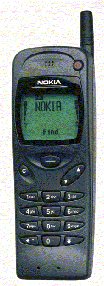
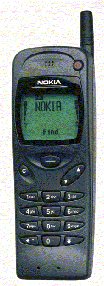
*#06#
for checking the IMEI (International Mobile Equipment Identity)
IMEI
XXXXXX
XX XXXXXX X
TAC FAC SNR
SP
TAC = Type Approval Code (first 2 digits = country code of the approval-country )
FAC
= Final Assembly Code (01,02 = AEG)
(10 Nokia)
(41,44 Siemens)
(51 Sony,Siemens,Ericsson)
SNR
= Serial Nr.
SP
= Spare (always
*#7780#
restores Factory Settings..(Memory, language, counters not included)
*#3110#
for checking the phones software (SW) - called firmware revision information.
Software Version:
LASTEST
Version is V 7.32 (xx-xx-97)
[Improvements
are following:]
-
An updated GSM operators' list.
-
Cell Broardcasting has been added. (finally!)
Version
7.11 (24-09-97)
[Improvements
are following:]
-
An updated GSM operators' list.
-
By pressing C during a call which then changes the NaviKey's function
to
Options that include putting the call on hold, address book, sending DTMF
and ending the Call.
-
The hold function is complemented by a new Menu function "call waiting
service"
and the "In Call functions" altogether are activated via a settings menu
item.
-
The leaflet also indicates that the volume of all ringing tones have been
raised.
-
The most convenient addition however was the option to add a number directly
from the
dialled/received/missed
calls to the phonebook.
When
a number in those registers is highlighted and is not in the phonebook
already,
the
Navikey displays "Options" which include save and dial.
-
Improvements in transmission and reception, though it have not quite been
confirm yet.
-
A "fast silent mode" (like in 8110) can now be entered easy. (see tips
& info)
-
Worst surprise: NO more any answer key!!!! ;(
[Thanks
goes to Tamer Mehanna]
This
is what the Nokia 3110 displays when software code is typed.
[If
any of you gets a different output - please let me know.]
V
07.11
24-09-97
NHE-8
First
line:
The
Software Version (My guess is that this software has been used in
previously
Nokia-phones, what do you say?!).
Second
line:
The
date of the SW release.
Third
line:
NHE-8
has something to do with the type of phone you are dealing with.
Is
it GSM 900 (standard), GSM 1800 (DCS1800) or GSM 1900 (PCS1900)?
Nokia
2110, 3110 and all other Nokia GSM phones are NHE types. The only
thing
that vary is the code after NHE- ("8").
Software update, how?
I
have been asked a lot about how to update the software in Nokia 3110.
The
only thing to do (at this pointe) is for you to go to you nearest Nokia
dealer
and make him do it for you. Just remember that it is supposed to
be
free (a receipt is requiet) so don't let him tell you anything else!
(more
information about SW on it's way....I think!)
*#746025625#
[*#sim0clock#] to check if the Sim-Clock can be Stopped
(Sim-clock-stop is a kind of standby mode which will save battery time)
*#92702689# [*#war0anty#] Phone asks 'warranty code:'....
Press
the following warranty code:
6232
(OK) : Displays the Month and Year of Manufacture (0997)
7332
(OK) : Displays the date of the last repairment - if found ('DATE
NOT SAVED'...)
7832
(OK) : Displays (if found) the date where the phone was purchased ('DATE
NOT SAVED'...)
9268
(OK) : Displays Serial Number
37832
(OK) : Set the Purchasing Date MMYY
87267
(OK) : (Confirm Transfer?) Does anyone know if this is for upgrading the
phone's EEPROM??
The
Service provider (SP) lock is used to lock the cell phone to the
SP's
SIM card. Once the cell phone is locked to a specific operator, if one
inserts
a SIM card from a different operator the phone will refuse to accept it!
The
cell phone will however accept another SIM card from the same operator.
All
Nokia phones (2110 and newer) have four different SIM locks which can be
used
to
lock the phone for upto 4 different providers. But most phones with restriction
only
have
one lock activated. ( lock 1)
The main code used in Nokia phones is:
#pw+(master code)+Y#
This code is able to check, activate or remove Sim card restriction (SP-lock).
Use * to get the p, + and w chars.
'Y'
has to be 1,2,3 or 4 - depending of what lock you what to deal with.
(master
code) is a 10 digit code, based on the phones IMEI number.
(I
can NOT give you the master code!!!!)
Eg. To remove restriction on lock 1 type following code:
#pw+(master code)+1#
If
you just want to check your phone use 10 random numbers Eg. 1234567890
as
the master code.
eg. To check if phone if restricted on lock 1 type the following code:
#pw+1234567890+1#
How
to activate a restriction I don't know !!!! - Do you ???