
| 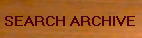
| 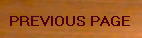
|
|---|---|---|
As I progressed in learning about the computer and got one that would do more than add two columns of figures, I became interested in setting up a web page for myself. I did not know how to write in HTML code (and still don't). I found a good HTML editor (Netscape Navigator Gold 3.0) and started to design a simple web page. It didn't take too long to realize that the page would be so much better if I had photographs instead of just GIF or JPG files that I could lift from other sites. I had plenty of photographs of my orchids and hundreds of slides. I just needed a way to convert them to a proper form so I could use them in the web page.
I had a number of choices in this regard. I could ask a friend who has a scanner to scan the pictures for me. In fact, this is exactly what I did. You might guess who was gracious enough to take her time to do this for me....yes...our own Marylois! She scanned several photographs for me and I used them in the first version of the web page. Most of these scans are still in on the web page. The problem with this idea is that I hate to ask anyone to do this for me, especially if I have plans for many more pictures. On to choice number 2.
The second choice I had was to purchase my own scanner. This seemed to me to be the best way for me to get what I wanted and needed. I did a search using Alta Vista on the computer and found a number of brands of scanners, each one having its own bells and whistles. To get what I really needed was going to cost me $1800 or more as I needed a slide converter also. I searched every computer store in the north Dallas metroplex. I found people who used them in their homes and professionally. They each had an opinion on what I needed. On to choice number 3.
About this same time, a co-worker happened to mention he had just purchased a new video camera. This camera had the small screen that allowed a person to see the video as it was being made and in color. Since he was a computer nut also, he started to think of ways he could use the new video camera with his computer. He came up with a device called a Snappy. This simple device plugs into a parallel port on the computer (where you would plug in your printer). Using software that came with the device, a video camera, VCR, or even a television can be hooked up to the computer via the Snappy. When you want a particular scene or shot, simply click the mouse button and "SNAP!" you have a digitized picture. Snappy
This was exactly what the two of us had been looking for. But there was only one thing wrong with this plan. I didn't have a video camera. So now I had to decide what to do about the a scanner idea. I figured a scanner could be used to produce some real nice pictures for the computer. That was all it could do (for me, as text was not an issue). On the other hand, If I had a video camera and a Snappy, I could kill two birds with one stone. I would have a video camera to take pictures of all orchid shows, family events, etc. This same camera would be able to convert any scene into a digitized snap shot for the computer. Now I could have a piece of equipment that served two functions instead of only one. The cost of a good video camera was comparable to that of a good scanner. The cost of the Snappy was $100. Together, they would provide me with a perfect solution to my problem. BUT WHAT ABOUT SLIDES!!!
Well, the slides presented a new twist to the equation. I started shopping for a video camera. I went to all major electronic stores and looked at every camera I could. I took a few slides of different things, including a few slides of orchids, with me to each store. It was a surprise to find that almost every salesperson I talked to said that taking a video of a slide was not possible. "WRONG !" You can easily find cameras that have auto focus that will work down to less that 1/8 of an inch! All you need to do is place one of the slides that you brought with you, directly onto the lens (as though it were a lens cap). The really good cameras will take a second or two and then the slide will come into focus. Simply hit the camera's start button and you now have a video photo of that slide to process through your Snappy.
All cameras will not do this well so you have to search for the best brands that will meet your needs. In my case I ended up getting an 8mm RCA HI8 Camera, model no. ProV949HB. This camera has a 3 inch color screen that you can view as you take pictures, it works very well in low light (2 lux) and is light weight (2.3 lbs.). It does a great job with the slides, especially when you point the slide toward a bright, white ackground (i.e., a piece of white paper). The camera has a built in RCA jack that attaches to the Snappy.
So, it seems I had found everything I needed to do my pictures. I have had no major problems in using the camera and the Snappy. Both are easy to learn to use. The only thing about the Snappy that I don't like is it does require the use of a 9 volt battery. The Snappy will go through one battery very fast. My solution to this was to purchase a battery charger and two 9 volt rechargeable batteries. I use a newly charged battery every time I use the Snappy and always have one battery in the charger at all times.
Once you have everything in place and have digitized your pictures or slides, you might find that you will need to crop the pictures, adjust the lighting, or even play with them to make them "unique". In order to do this, you will need a graphics program of some sort. There are a number of really nice graphic programs on the market but most of the really good ones cost too much. I found an excellent one for about $100 that does everything I need and more. It is called PhotoImpact and is put out by Ulead. They have a site on the internet (http://www.ulead.com). Go there and I think you can down load a limited free version of this software. Play with it and then if you like it, go buy it and start to have some real fun. You can make the titles for your web page and then copy and paste them into you page, you can make animated GIF files of your orchids opening, and you can make backgrounds, buttons, dots, titles, or just about anything you can think of.
So, with the simple problem of producing a picture for a new web page, I have learned more than I ever expected to know about cameras, scanners, web pages, and computer graphics. If you are so inclined, you might visit our web page CORKY'S LITTLE CORNER . You will arrive at Corky's Homepage where you will find two major sections of interest to me. Corky is one of my little Boston Terriers. This is his page and it will introduce you to him and his niece, Dee Dee (photos taken with video camera and Snappy). The second part is about the orchids. It has a strange title but visit it anyway. There is something in it for everyone, including a tour of my greenhouse, a gallery of some of my orchids, a paper presented to the DJC on judging the "Blue Cattleyas" and an introduction to orchid growing for the novice grower.
I hope this has given you a quick idea how you can do your own digitizing of your pictures. I again want to say how disappointed I was not being able to get signed on successfully on Wednesday night.
Thanks for the time you have allowed me and good growing!
- 30 -

| 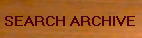
| 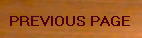
|
|---|---|---|